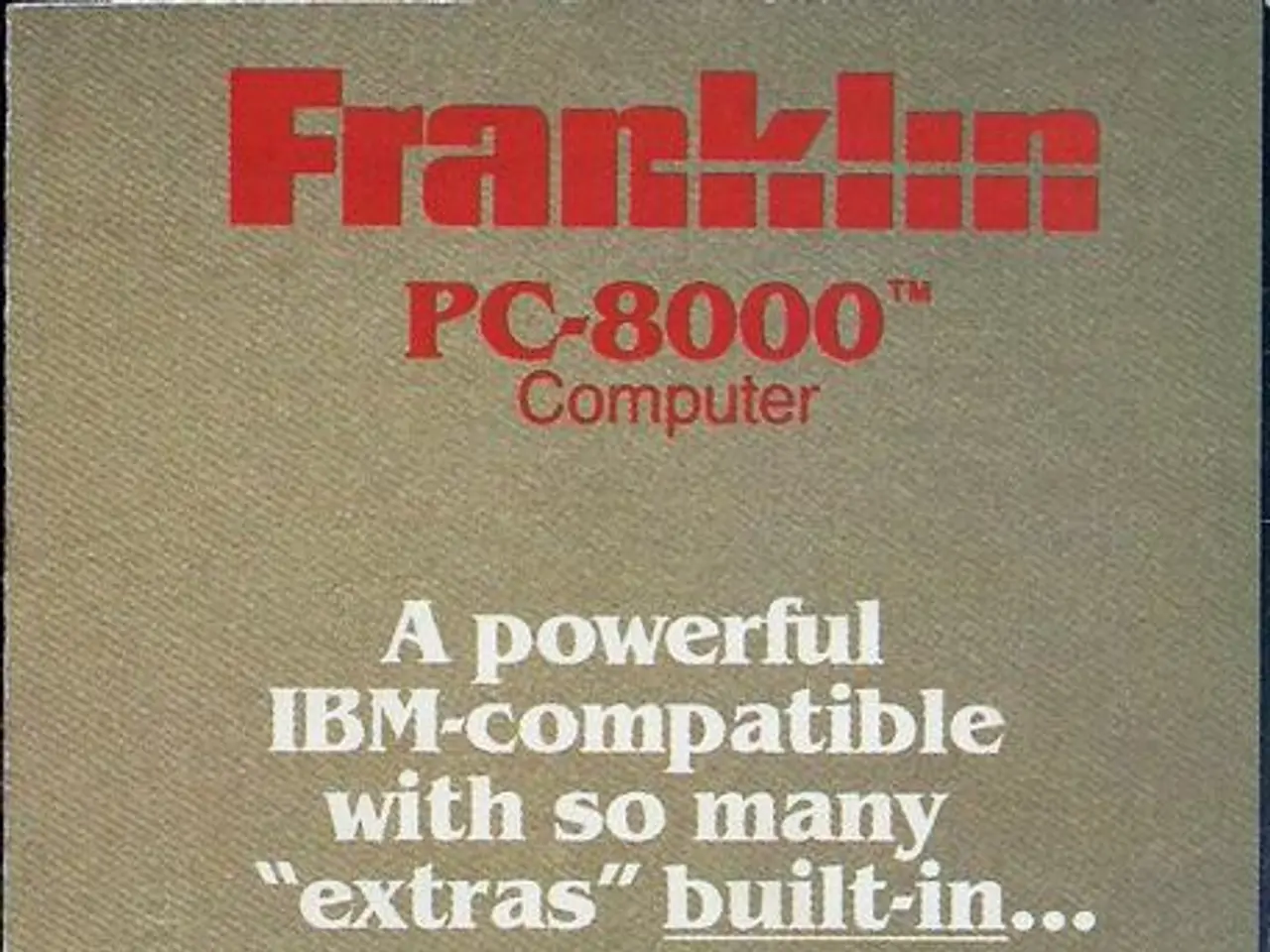Adobe Learning Manager Integration with Certification Service Enabled
In the world of e-learning, recognizing student achievements and providing verifiable digital certificates is paramount. To achieve this seamlessly, Sertifier, a digital credentialing platform, and Adobe Learning Manager, a Learning Management System (LMS), have joined forces. Here's a step-by-step guide on how to integrate these two platforms for an automated issuance of digital credentials upon course completion.
1. **Setting Up Sertifier Campaigns for Certificates** First, create Campaigns on Sertifier to define the certificate design, details, and issuance template for each course or credential type. Each Campaign will have a unique `campaignId` that will be used to trigger certificate issuance automatically when a learner completes a course.
2. **Obtaining Adobe Learning Manager API Access** To interact with Adobe Learning Manager APIs, register your integration and obtain the Client ID and Client Secret. Use Adobe’s OAuth 2.0 flow to authenticate and obtain an access token for making API calls.
3. **Detecting Course Completion in Adobe Learning Manager** Utilize the Adobe Learning Manager API to monitor learners’ progress and detect when a course is completed. This can be done by polling or subscribing to Learning Manager events indicating course completions.
4. **Triggering Sertifier Credential Issuance Automatically** Upon detecting a course completion via ALM API, match the course with the corresponding Sertifier Campaign `campaignId` you set up earlier. Call Sertifier’s REST API endpoint to issue the certificate by making a single request including the learner’s information and the `campaignId`. Sertifier will then generate and send the digital credential instantly to the learner.
5. **Automating and Scaling** Integrate these API calls into your backend system or middleware so that each learner completing a course in Adobe Learning Manager automatically triggers the issuance of the related Sertifier credential without manual intervention. Use Sertifier’s batch upload and issuance features if you want to issue badges or certificates at scale for existing learners.
For a comprehensive understanding of the integration process, refer to Sertifier's API documentation and Adobe Learning Manager’s developer manual. To create a new integration on Sertifier, choose "Create New Integration" and select Adobe from the list of integrations.
With this integrated approach, learners will receive their digital certificates immediately upon course completion, enhancing the learner experience and reducing administrative overhead.
- This integrated system, using Sertifier's technology for digital credentialing and Adobe Learning Manager for education-and-self-development, allows for the automatic issuance of verifiable credentials upon course completion, thanks to seamless automation.
- To ensure smooth integration, educators need to follow two key steps: first, set up Sertifier Campaigns for certificates, and second, obtain Adobe Learning Manager API access.
- By automating the credentialing process, students benefit from timely recognition of their achievements, as digital certificates are now promptly delivered once they complete their courses, thanks to the integrations between Sertifier and Adobe Learning Manager.