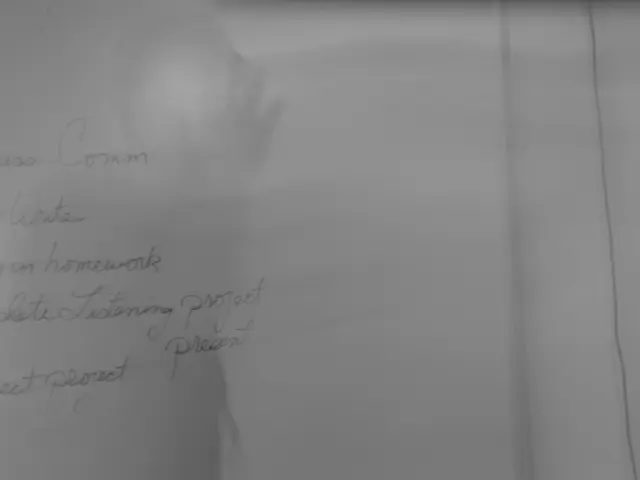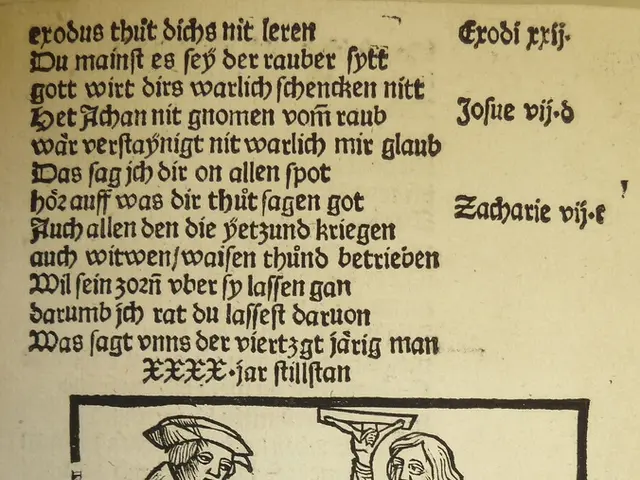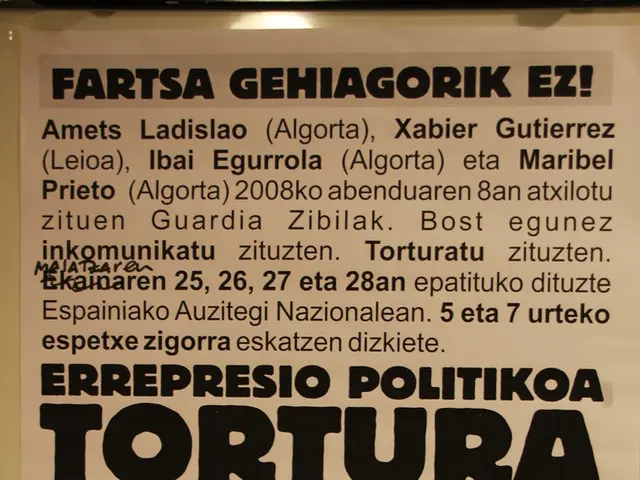Assessing Mobile App Accessibility: Ensuring an All-Inclusive User Interface Experience
Building a successful mobile app goes beyond profits and media buzz. It's all about considering the customer from the get-go, embracing an inclusive approach throughout the process - from design to development, testing, and deployment.
Let's dive into the importance of accessibility testing for mobile apps, along with some tips to create an app that champions inclusivity.
The Unmissable Aspect of Accessibility
Inclusivity is crucial in user experience and interface design, especially when it comes to people with disabilities. The World Health Organization reports that 1.3 billion people worldwide have some form of disability, representing 16% of the global population. In the USA alone, there are 42.5 million Americans with disabilities as of 2023.
Regardless of whether you already have a mobile app or are planning to develop one, these numbers highlight the need to prioritize accessibility. Let's explore the effects of accessibility on mobile users.
Imagine waking up every day, using your mobile device to check emails, scroll through social media, or shop. Now, imagine having to rely on someone else to do these tasks because you have difficulty seeing, using your fingers, or speaking. The inability to use mobile apps independently puts individuals with disabilities at a significant disadvantage, limiting their ability to communicate, access vital services, and stay connected with others.
To get a better understanding of the challenges, here's an overview of various disabilities and the barriers associated with them:
- Visual: Color blindness, low vision, or complete blindness
- Auditory: Deafness, hard of hearing, or difficulty understanding speech
- Speech: Speech impediments or difficulties articulating words
- Cognitive: Learning disabilities, autism, or memory problems
- Physical: Mobility impairments, tremors, or weak grip
Accessibility isn't just about catering to people with disabilities; it's about designing better apps for everyone. A well-designed, accessible app provides intuitive interfaces, clear instructions, and easy-to-read content.
Let's take the humble idea of placeholders as an example. Placeholders are pieces of text that appear in an input field before the user enters data, such as contact forms, search fields, or login forms. Here's an example of placeholders from AliExpress and Amazon's mobile app sign-in page:
The AliExpress email address form lacks labels, displaying only the placeholder text. On the other hand, Amazon's form includes labels using bold black text. Simple tweaks like these can significantly improve the accessibility of an app for all users.
Practically speaking, accessibility can entail captions and transcripts for videos, larger fonts, high-contrast colors for visually impaired users, or voice commands for easier navigation. Alternatively, it can involve designing alternate input methods - like simple swipe gestures or keyboard shortcuts - that make an app more convenient for everyone.
Legal Framework: Walking the Legal Tightrope
Not everyone can use mobile devices equally, and app developers must be cognizant of legal concerns to make mobile apps accessible to people with disabilities. The Americans with Disabilities Act (ADA), a law enacted in the 1990s, originally doesn't mention mobile apps. However, courts have interpreted it to apply to mobile content as well.
Here's the essence of ADA's provisions for mobile apps:
- Mobile apps are considered "places of public accommodation" and must provide reasonable accommodations for people with disabilities.
- Compliance with Web Content Accessibility Guidelines (WCAG) is considered a reasonable standard, even though the ADA doesn't specifically outline accessibility standards for mobile apps.
Dive Deeper Into Accessibility Testing for Mobile Apps Based on WCAG Guidelines
WCAG: The Cornerstone of Accessible Apps
WCAG, or Web Content Accessibility Guidelines, is a set of recommendations created by the World Wide Web Consortium (W3C) that outlines the requirements for designing and developing accessible digital content. These guidelines serve as essential foundations for mobile app accessibility testing as they ensure everyone, including individuals with disabilities, can understand and use digital content.
Here's a rundown of each guideline:
- Perceivable: Make sure content and interfaces can be seen, heard, and understood by users with disabilities.
- Operable: Ensure users can operate the interface and apps with ease, using various devices and input methods.
- Understandable: Ensure that content is clear and easy to comprehend for users with disabilities.
- Robust: Create apps that work consistently across various technologies and adapt easily to new user agents or assistive technologies.
To reiterate, these principles of accessibility can make a world of difference when building mobile apps that provide inclusive digital experiences. By prioritizing accessibility, you create an equitable user experience for everyone, fostering customer satisfaction and boosting app retention. Live up to your business's potential by ensuring your mobile app is accessible to all. Embrace inclusivity, and watch your app thrive!
- Recognizing the significance of inclusivity, app development in the realm of health-and-wellness, lifestyle, technology, education-and-self-development, and general-news industries should prioritize accessibility for people with disabilities, considering that approximately 16% of the global population, or 1.3 billion people, live with various forms of disabilities.
- For mobile app development, prioritizing accessibility is not exclusively about catering to users with disabilities but also about creating an app that can be used intuitively by all, enhancing user experience for everyone.
- To comply with the legal framework, app developers should follow the Web Content Accessibility Guidelines (WCAG) as a reasonable standard, as mobile apps are considered places of public accommodation under the Americans with Disabilities Act (ADA), even though the law does not specifically outline accessibility standards for mobile apps.
- WCAG, created by the World Wide Web Consortium (W3C), serves as a cornerstone for mobile app accessibility testing. These guidelines ensure everyone, including individuals with disabilities, can understand and use digital content by promoting four key principles: perceivable, operable, understandable, and robust.