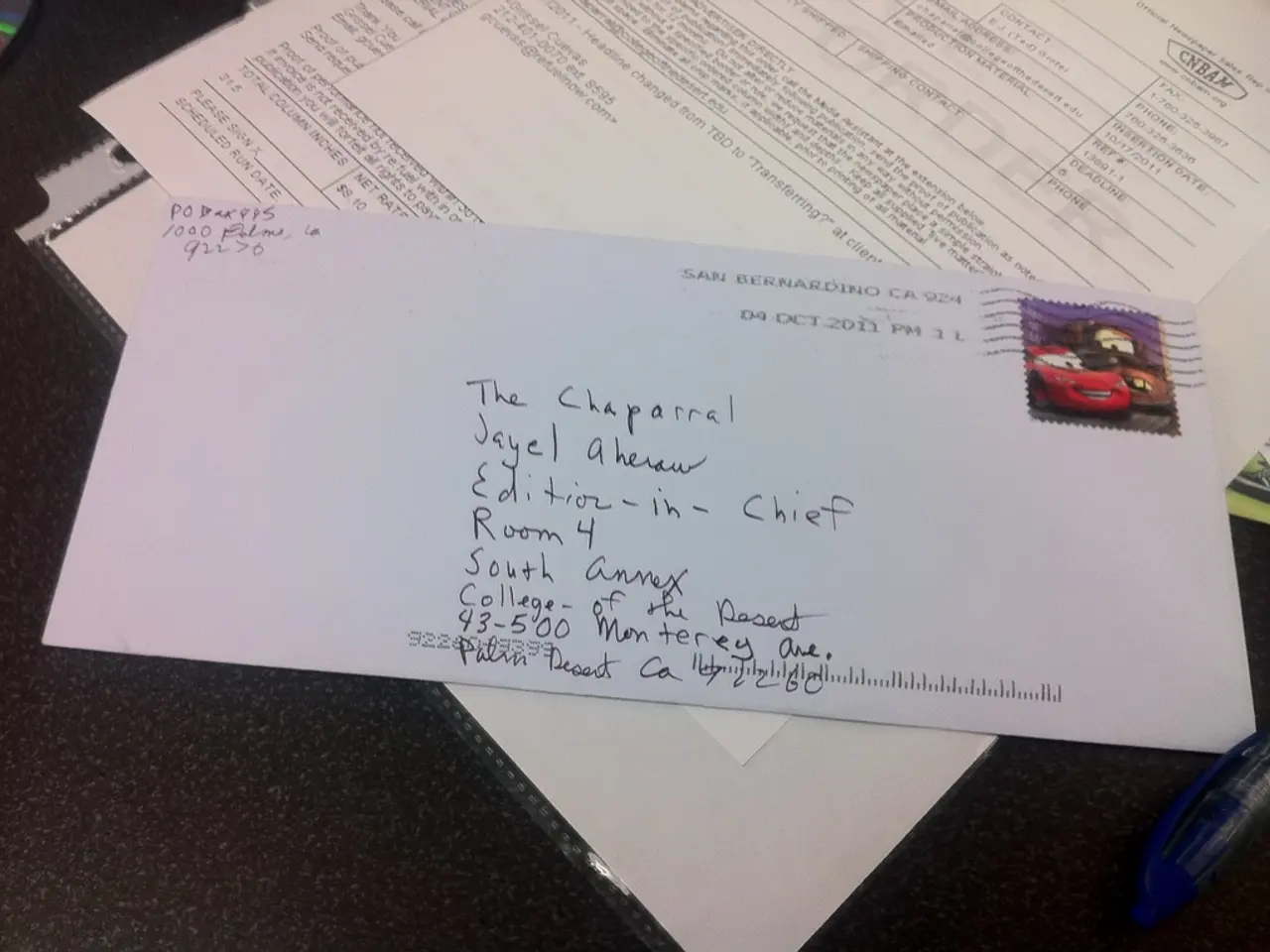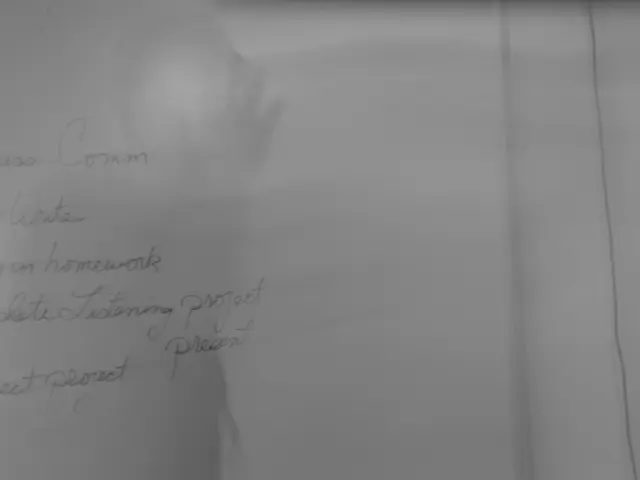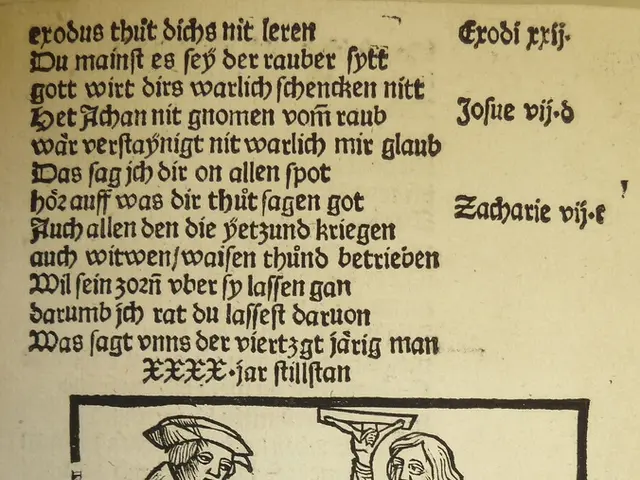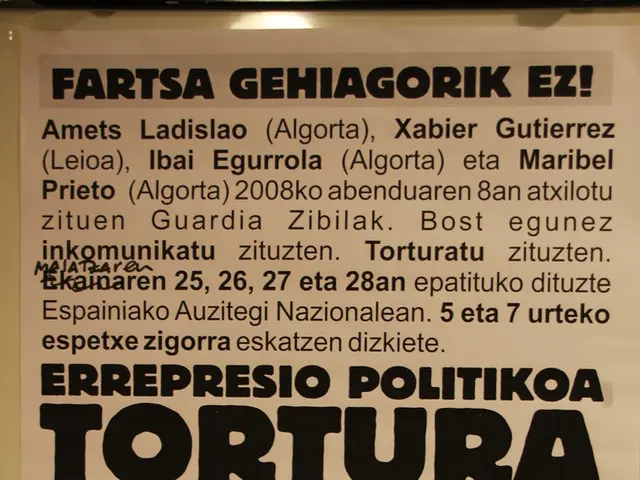Effortlessly Manage Your Digital Archives: Discover Effective Methods for Structuring All Your Files
In today's data-driven world, effective digital file organization is more crucial than ever. A well-organized digital workspace streamlines operations, reduces cognitive load, safeguards valuable data, and enables quick retrieval, easy collaboration, and reliable data backup.
Creating a Clear Folder Hierarchy
Design an intuitive folder system that mirrors your workflow and categories such as project, asset type, or date. Keep folder depth to 3–4 levels to maintain ease of navigation.
Consistent File Naming Conventions
Use descriptive, standardized names including project, asset type, date/version, and avoid vague terms like “final.” Employ underscores or hyphens instead of spaces to aid sorting and searching.
Leveraging Metadata
Where possible, apply metadata tagging to enhance searchability and categorization within large file repositories.
Version Control
Track document iterations systematically to retrieve previous versions and avoid confusion, facilitating better collaboration and audit trails.
Implementing Access Controls and Encryption
Protect sensitive data by restricting file and folder permissions to authorized users and encrypting files, which strengthens cybersecurity by preventing unauthorized access or tampering.
Adopting a Robust Backup Strategy
Maintain multiple copies of data on different media and offsite locations (including cloud) to ensure resilience against data loss from hardware failures, disasters, or cyberattacks.
Automating Where Possible
Use tools that automate file organization, backup, and security tasks to reduce human error and maintain consistent practices system-wide.
Avoiding Data Silos
Facilitate document routing and centralized folder management to ensure information accessibility and integrity within the organization.
Leveraging Hybrid Cloud Storage
Combine on-premises and cloud storage to benefit from scalability, flexibility, and disaster resilience, enabling always-on availability and easier management of structured and unstructured data.
Organizing Specific File Types
Certain file types benefit from tailored organizational strategies, such as documents, photos and videos, emails, and downloads.
Documents
Organize documents based on project, client, date, or subject matter.
Photos and Videos
A Year/Month/Event structure is recommended for photos and videos.
Emails
The "Four D's" method (Delete, Do, Delegate, Defer) can help manage an overflowing inbox.
Downloads
Designating a single, temporary "Inbox" or "Processing" folder for all new downloads, scanned documents, or files that haven't been sorted yet prevents new files from being scattered randomly across the digital workspace.
Maintaining a Clean Workspace
Regular Cleanup Routines: Schedule dedicated time for digital decluttering. Set a recurring calendar reminder (e.g., monthly) for a "Digital File Review."
Starting Small
Pick one area to start when organizing, and celebrate small victories to build momentum.
Utilizing Automated Tools
Many operating systems and third-party tools offer features to automate file management tasks. On macOS, use "Automator" or "Hazel" (a paid third-party app) to create rules. On Windows, use Task Scheduler or third-party tools like "DropIt" to set up rules to move files based on type, name, or age.
Cloud services also offer basic automation, like automatically moving shared files to specific folders.
By implementing these strategies, organizations can significantly enhance productivity by making digital assets faster to find, use, and share, while simultaneously improving cybersecurity through controlled access, encryption, backups, and mitigation of risks related to data loss or unauthorized access.
- To further augment productivity and reduce human error, embrace technology by automating file organization, backup, and security tasks using available tools.
- To ensure continuous learning and personal growth, seek out educational resources on data-and-cloud-computing, technology, and cybersecurity to expand your understanding of these essential topics.
- Technology can be harnessed to promote personal growth and development through online courses, workshops, and certifications focused on education-and-self-development, thus enhancing one's professional capabilities in data-and-cloud-computing and cybersecurity.