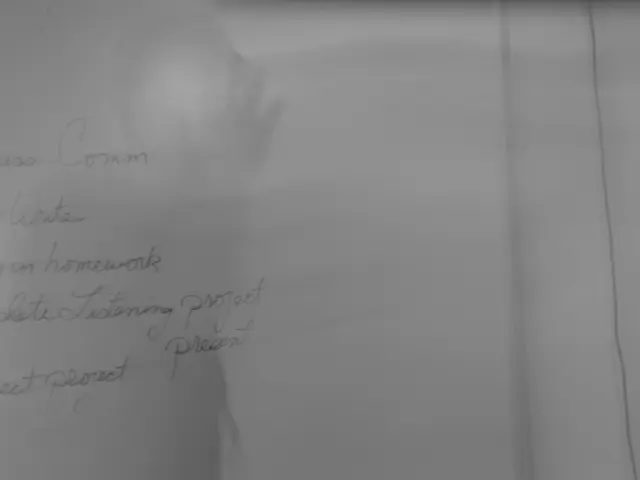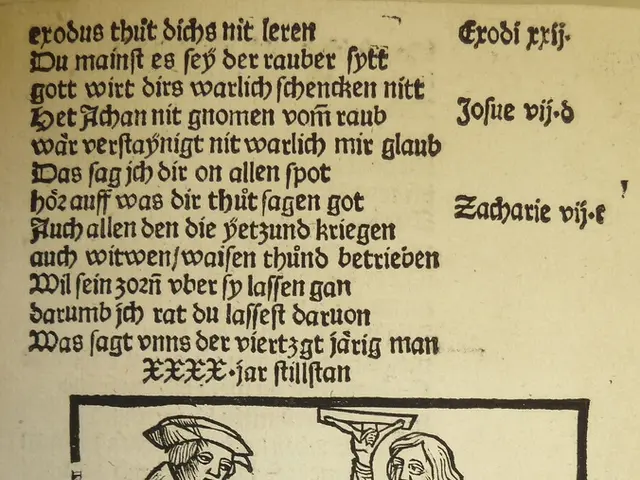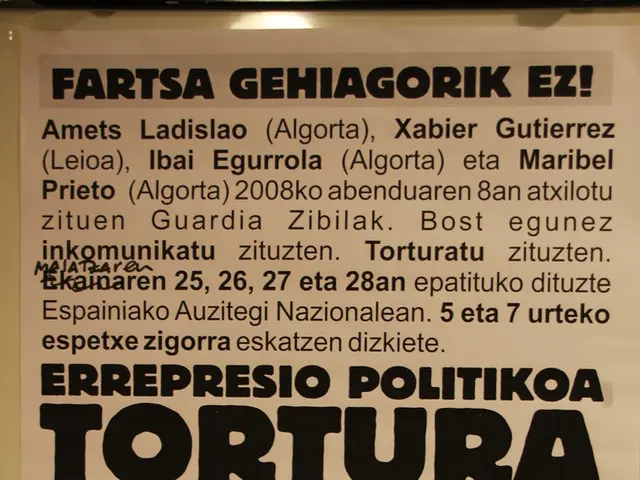Embracing Classroomscreen: A Guide for Instructional Utilization
Classroomscreen is a digital tool designed to revolutionize the way teachers manage their classrooms and create an interactive learning environment. This online digital whiteboard is accessible across devices and locations, making it a versatile solution for modern education.
Key Features of Classroomscreen
Classroomscreen offers a range of interactive widgets to help teachers manage tasks and student engagement effortlessly. These include a timer, traffic light, sound level monitor, stopwatch, drawing tools, random name selector, and a text box for instructions. Customizable backgrounds and layouts allow teachers to tailor the visual aspect of the screen according to their preferences. The platform's ease of use ensures that teachers can add or remove features during lessons with minimal fuss.
Benefits of Classroomscreen
Classroomscreen enhances student engagement by using visual and interactive tools. It simplifies the communication of instructions and timing for tasks, helping to maintain classroom order and manage activities effectively. The platform also supports differentiated learning by adjusting displayed information and tools live according to student needs.
Cost and Registration
Classroomscreen offers a free basic plan that is sufficient for many teachers' needs. This plan includes 25 widgets, an annotation bar, remote poll voting, and access to the template library. For additional features like saving screens, custom backgrounds, and an ad-free experience, teachers can opt for the paid subscription, typically called Classroomscreen Plus or similar. The exact pricing may vary depending on region or license agreements but generally is affordable for educators.
Additional Resources
Classroomscreen provides additional resources such as the New Teacher Starter Kit and Best Tools for Teachers. The platform also offers a ready-made screens, widgets, and free drawing for versatile use. An immediate free trial is available without registration, and the screen splitting feature enables the display of information for independent groups in the class.
Usage
To use Classroomscreen, one only needs to know how to output their device's display to a larger screen. The My Workspaces section allows for easy navigation between pre-set screens for quick access during lessons. The random name generator, text and drawing tools, and subject-specific options make Classroomscreen a comprehensive solution for teachers.
In summary, Classroomscreen is a user-friendly classroom management platform offering interactive tools and a free tier for teachers, with optional paid plans for enhanced features.
- Classroomscreen's interactive widgets, such as the timer, traffic light, and stopwatch, help teachers manage tasks and student engagement efficiently in a digital learning environment.
- The platform's ease of use allows teachers to customize backgrounds and layouts, and add or remove features quickly during lessons, thus fostering an interactive learning experience for students.
- Classroomscreen supports differentiated learning by tailoring the displayed information and tools according to the needs of individual students, enhancing overall education-and-self-development and online-education.
- Although a free basic plan is available, teachers can subscribe to Classroomscreen Plus for additional features like saving screens, custom backgrounds, and an ad-free experience, making it an affordable solution for educators.
- Classroomscreen provides various resources, such as the New Teacher Starter Kit, Best Tools for Teachers, and subject-specific options, ensuring it's a comprehensive solution for teachers, whether you're just starting or are an experienced educator in the STEM field.