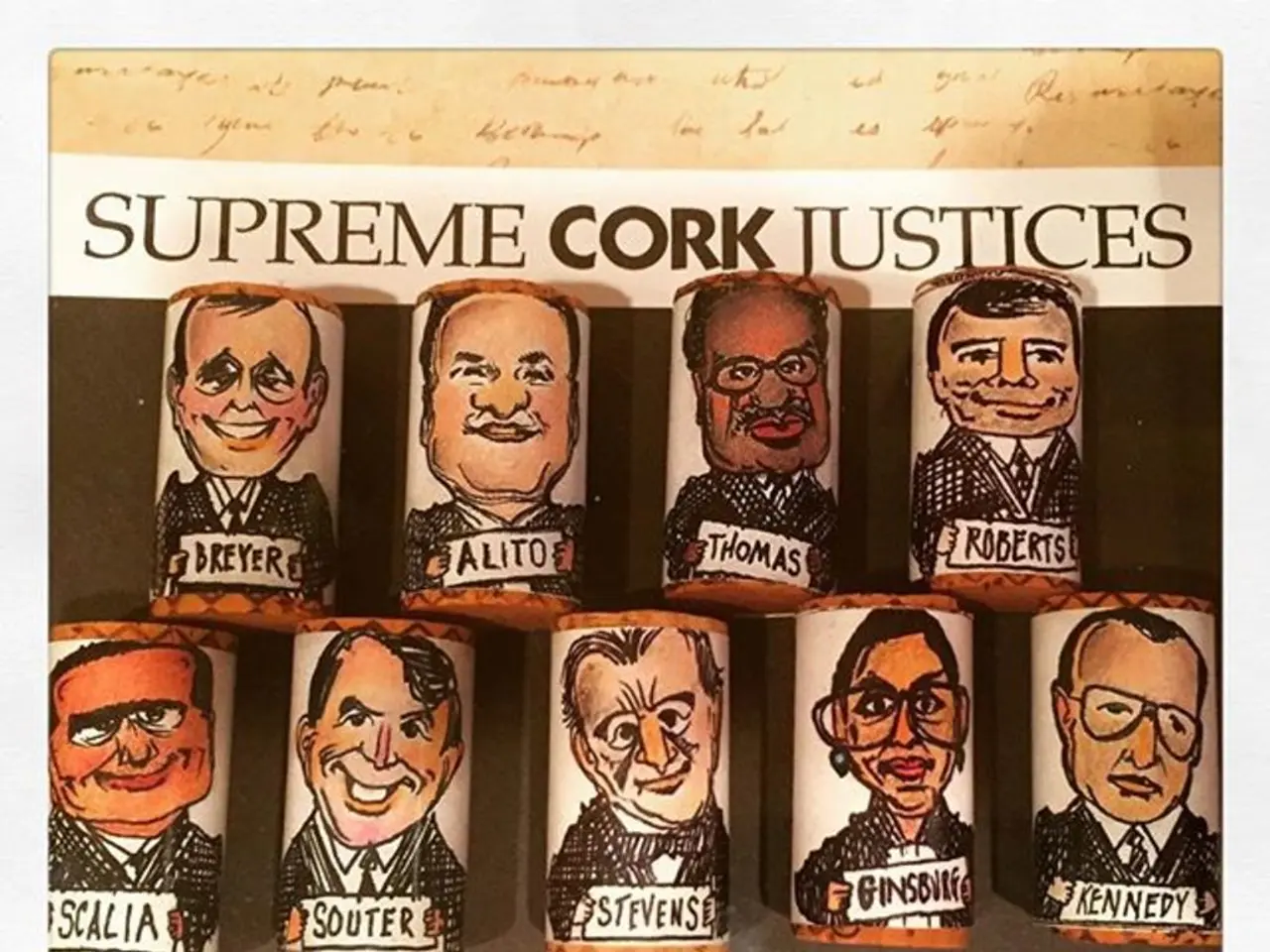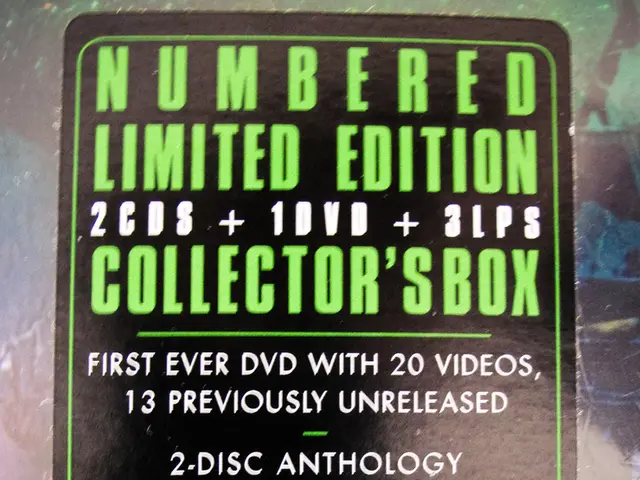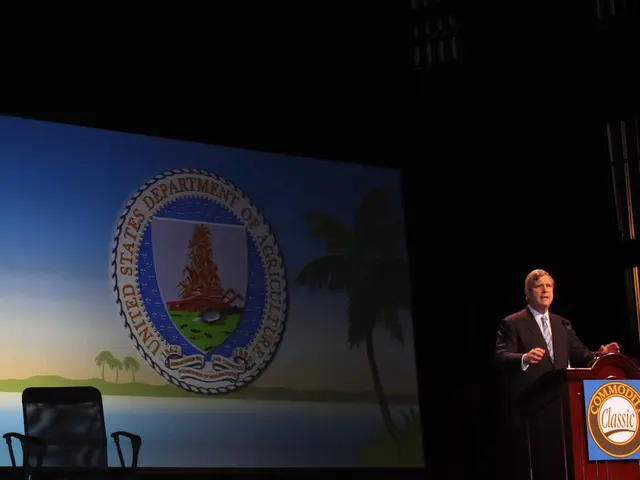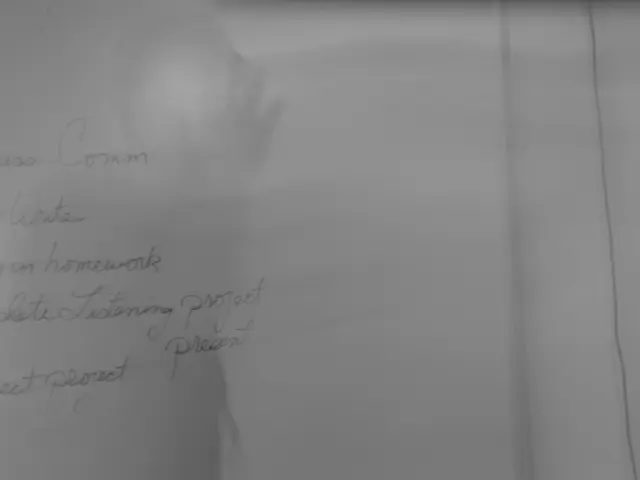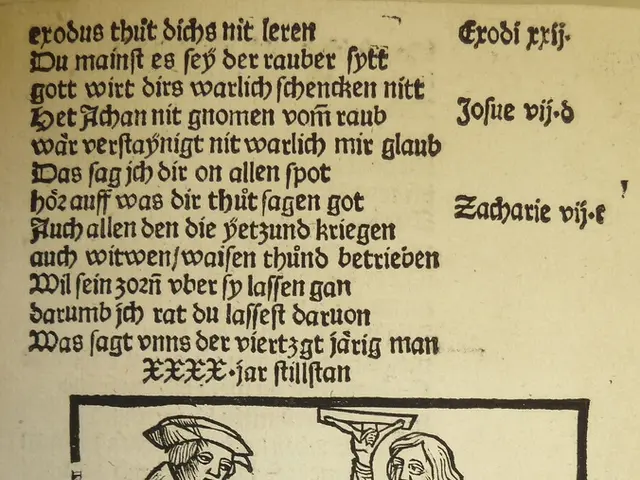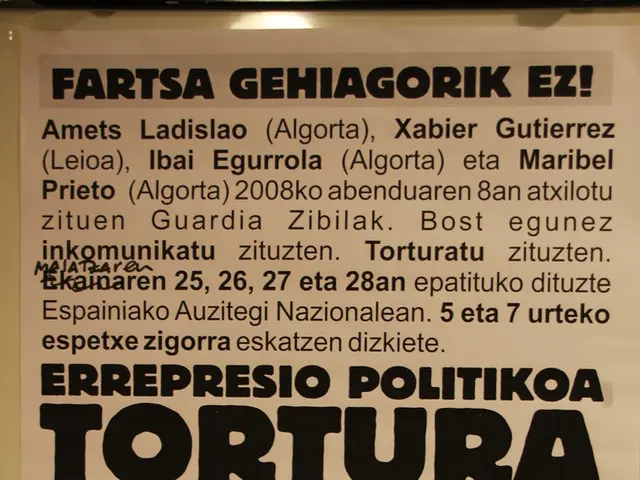Generating instructional content using animated visuals
In the digital age, businesses are increasingly turning to animated training videos for education, healthcare, HR, and more. With the advent of AI-powered tools, creating these videos has become more accessible and efficient. Here's a step-by-step guide on how to harness the power of AI to produce engaging and effective training videos.
**1. Script Preparation and Planning**
Begin with a clear, concise script that is easy to understand and follow. Make it conversational and use short sentences or bullet points to break down complex information. Reading your script aloud can help ensure it sounds natural and engaging. AI tools like LEAi can assist by automatically generating and summarizing video scripts based on existing training content.
**2. Choose the Right AI Animation Tool**
Select platforms like Animaker, Elai.io, or Synthesia, which offer features tailored for training videos. These platforms provide options like character builders, AI avatars, automated lip-sync, voiceover generation in multiple languages, and subtitle support, enhancing both accessibility and engagement.
**3. Leverage AI Features to Enhance Engagement**
Utilize text-to-speech AI voice generators to create realistic, multilingual voiceovers. Incorporate dynamic movements, transitions, and synchronized lip-sync features to make characters lively and relatable. Automatically add subtitles in multiple languages using AI subtitle generators.
**4. Use Visual Aids and Structured Content Flow**
Convert existing training slides or documents into video-ready visuals using AI tools. Maintain a logical flow of information with smooth transitions between topics or segments.
**5. Review, Refine, and Customize**
After AI generation, edit the script and visuals as necessary to fit your exact training goals. Personalize the avatar’s expressions, movements, and timing to best connect with your audience. Keep your branding and style consistent across videos.
**6. Publish and Measure Effectiveness**
Once completed, distribute the videos where learners can easily access them, such as LMS platforms or company intranets. Collect feedback and track engagement metrics to continuously improve future training videos.
With tools like the AI Training Video Maker on our website, creating training videos without technical skills or previous animation experience is now possible. The process involves signing up, entering the 3D video editor, selecting or customizing characters, and starting the video creation process. Animated Training Videos, created using our website AI, can bring complex concepts to life through engaging visuals and storytelling. Screencast Training Videos are also supported, ideal for software tutorials, technical explanations, and step-by-step demonstrations.
By combining solid scriptwriting with the automation and creative capabilities of AI animation tools, you can produce high-quality, effective training videos rapidly and cost-effectively, ensuring they are engaging, accessible, and educational.
- To generate an engaging script, consider using AI tools like LEAi to automatically generate and summarize video scripts based on existing training content.
- For creating training videos, platforms such as Animaker, Elai.io, or Synthesia are ideal, offering AI avatars, automated lip-sync, voiceover generation, and subtitle support.
- Utilize AI voice generators to create realistic, multilingual voiceovers for your training videos.
- Leverage AI subtitle generators to make your videos accessible in multiple languages.
- Incorporate text-to-speech technology within your training videos for a more immersive learning experience.
- The field of education and self-development, especially online education, can greatly benefit from the use of AI-created training videos.
- The process of creating training videos through AI is now feasible for individuals with no technical skills or previous animation experience, thanks to tools like the AI Training Video Maker available online.