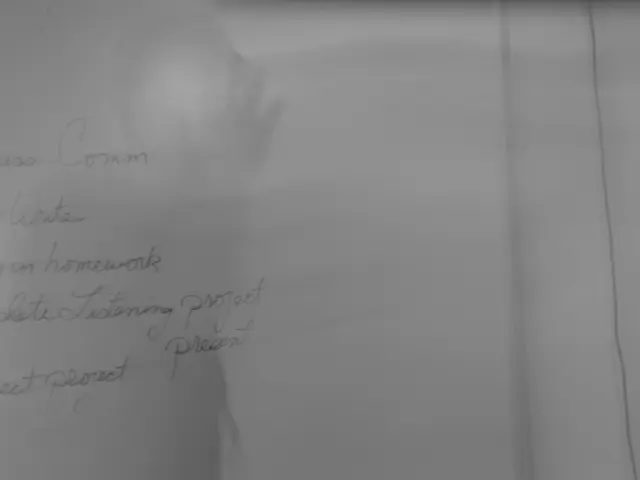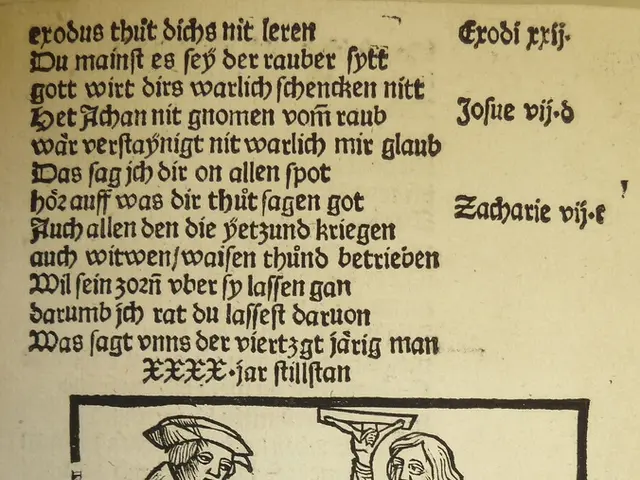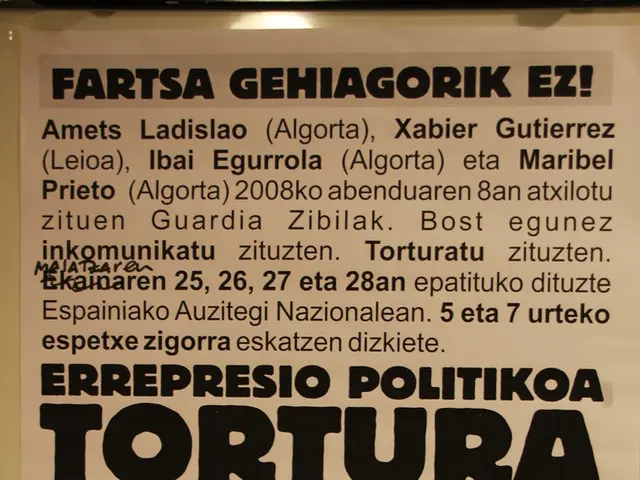Guide for Proficient Video or Slideshow Instruction Production: Expert's Companion
Creating Engaging Tutorial Videos: A Comprehensive Guide
In the digital age, creating instructional videos has become an effective and efficient means of distributing knowledge, building trust, and teaching effectively. This article will explore the best tools for creating instructional videos and slideshows in 2022, as well as some key considerations for making a tutorial video engaging.
Making a Tutorial Video Engaging
To hook viewers early and keep their attention, it is essential to follow a story structure, mix visuals, be concise, add subtitles, and respect the viewer's time. By doing so, you can create a tutorial video that is both informative and engaging.
The Best Tools for Creating Instructional Videos and Slideshows
- Microsoft PowerPoint
PowerPoint is a widely used tool with advanced features for professional animations, custom slide design, and offline access. It supports video integration and allows users to make videos directly within the software without needing extra software. PowerPoint is more suitable for users needing rich functionality and detailed control, although it has a steeper learning curve and requires paid software. Extensive training is available, including courses and bootcamps for mastering advanced features.
- Google Slides
Google Slides is best for collaboration and cloud access, with real-time editing and seamless integration with other Google Workspace apps. It is free, easy to use, and straightforward, although it has limited design tools and animations compared to PowerPoint.
- Canva
Canva is a fast and intuitive drag-and-drop interface ideal for creating visually appealing slides with a vast template library. It is best for users seeking quick, beautiful designs without heavy data or animation needs.
- Prezi
Prezi offers a unique single-canvas presentation style that allows non-linear, dynamic presentations ideal for engaging instruction. It integrates video easily and supports live interaction and videoconferencing.
- Visme
Visme offers rich interactive elements (charts, animations, mind maps) and real-time collaboration. It can record screen and presentations, useful for instructional video creation.
Choosing Equipment for Your Instructional Video
Choosing the right equipment is crucial when creating an instructional video. Consider equipment that suits your working style, addresses clarity, and speaks from authenticity. Investing in good quality audio and video equipment will ensure that your tutorial videos are clear and easy to understand.
Examples of Creative Excellence
Examples of creative excellence in the design space include The Futur's YouTube tutorials, Adobe Live Sessions, and Skillshare Classes by Top Creators. These creators have mastered the art of creating engaging tutorial videos and have built a strong following as a result.
Related Articles
For those interested in expanding their knowledge on related topics, there are numerous articles available on the most updated logo design trends in 2025, a beginner's guide to illustrate a children's book, 30 best Viking tattoo ideas, 30 best abstract painting ideas, 30 best aesthetic desk setup ideas, Nike Logo Design: History & Evolution, a creative guide to design custom coffee bags, the essential guide to logo design grid systems, the psychology of shapes in logo designs, and how to check if your logo is unique & unused.
In conclusion, creating an engaging tutorial video requires careful planning and the right tools. By following the tips outlined in this article and choosing the best tool for your needs, you can create instructional videos that are both informative and engaging.
In the vast realm of education-and-self-development, integrating gadgets such as video recording devices and laptops armed with technology like PowerPoint, Google Slides, Canva, Prezi, or Visme can play a significant role in the creation of captivating tutorial videos. Leveraging these tools in conjunction with story structures, visuals, concise content, subtitles, and respectful time management can lead to learning experiences that are both informative and engaging.