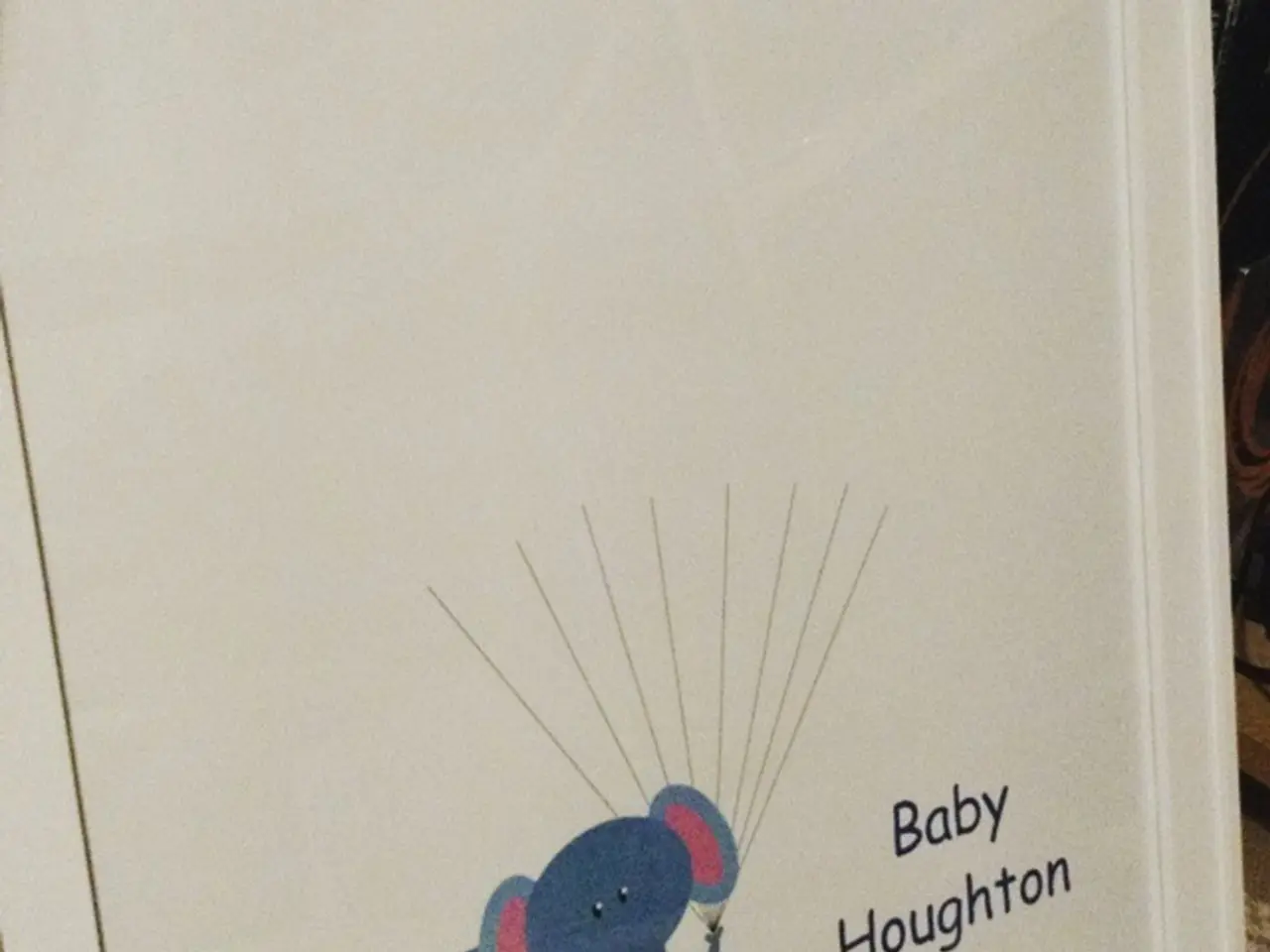Guide for Self-Publishing with Amazon KDP: Steps for Book Creation and Release
In the digital age, the power of artificial intelligence (AI) is being harnessed to revolutionise the world of publishing. Here's a comprehensive guide on how to quickly publish an AI-generated eBook on Amazon Kindle Direct Publishing (KDP) within just 72 hours.
**Step 1: Generate your eBook content with AI**
Utilise AI tools such as ChatGPT or Deepseek to create and structure your eBook content efficiently. These tools can help you generate chapters, subchapters, and prompts to ensure quality and coherence.
**Step 2: Format your manuscript**
Prepare your manuscript in a suitable file format, typically a well-formatted Word document or PDF. Ensure that the formatting adheres to Amazon’s eBook standards, including proper headings, paragraphs, and font styles. For paperbacks, you might use Amazon’s sizing templates.
**Step 3: Create a professional cover**
Design an eye-catching cover using tools like Canva or any graphic design software. The cover image must meet Amazon’s size and resolution requirements. You can directly upload your design later.
**Step 4: Set up your Amazon KDP account**
If you don't already have one, create an Amazon KDP account. This allows you to upload your book and manage its publication.
**Step 5: Upload your eBook to KDP**
- Login to KDP. - Click on ‘Create’ and choose **Kindle eBook**. - Fill in book details: title, subtitle, author name, description with relevant keywords to improve discoverability, language, and optional contributors. - Upload the manuscript file and cover image. - Enter an ISBN if you have one; otherwise, use Amazon’s free ISBN or ASIN system.
**Step 6: Set pricing and distribution**
Choose your book’s price, ideally between $2.99 and $9.99 to qualify for the 70% royalty rate. Select distribution territories and marketing options accordingly.
**Step 7: Submit for publishing**
After verifying all details, submit your eBook for review. Amazon KDP typically takes up to 72 hours to review and publish your book on their marketplace.
**Step 8: Post-publishing steps**
Once live, promote your eBook by sharing on social media, through email lists, or Amazon ads if desired.
By following these steps efficiently and preparing materials ahead of time, you can successfully publish an AI-generated eBook on Amazon KDP within a 72-hour window. Happy publishing!
In the realm of technology, artificial intelligence (AI) tools like ChatGPT and Deepseek can assist in creating and structuring eBook content efficiently, covering topics as diverse as finance, lifestyle, education-and-self-development, sports, and technology. To ensure a visually appealing appearance, design an eye-catching cover image for your eBook using tools such as Canva or graphic design software. Once your manuscript and cover are ready, set up an Amazon KDP account to manage your book's publication effectively and then upload your eBook to KDP, selecting relevant keywords, choosing your book's price within the 70% royalty rate range, and opting for the desired distribution territories. After submission, promote your published eBook across various platforms to maximize its reach and potential audience.