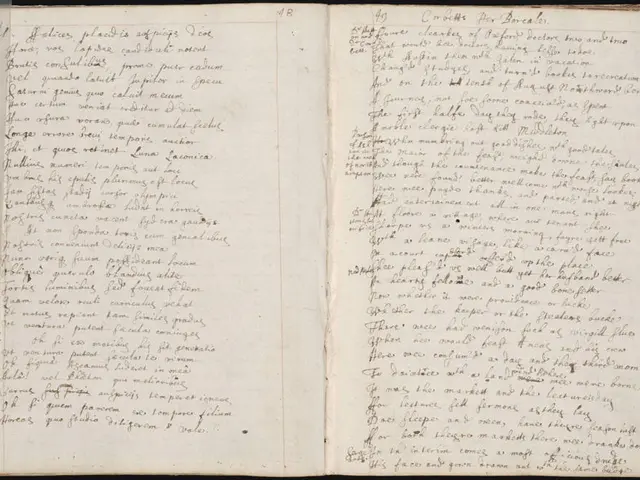Guide on Monitoring Your Google Website Visits
In today's digital landscape, understanding your website's traffic is crucial for success. Two essential tools to help you achieve this are Google Analytics 4 (GA4) and Google Search Console (GSC). By leveraging their complementary strengths, you can gain a comprehensive understanding of your website's traffic and user behaviour.
Google Analytics 4 (GA4) Best Practices
Proper Installation
To ensure reliable data collection, use Google Tag Manager to install GA4 on your website. This setup guarantees accurate tracking of your website's traffic.
Enhanced Measurement
Turn on enhanced measurement in GA4 settings to automatically track interactions like page views, scrolls, and clicks. This feature will provide you with valuable insights into user engagement on your site.
Custom Events and Dimensions
Create custom dimensions for unique traffic attributes, such as AI traffic or specific campaigns, and custom events for detailed user interactions like chatbot engagements or scroll depths at 25%, 50%, 75%, and 100%. These customizations will allow for granular content engagement analysis.
Track SEO-Related Events
Define key SEO events like page views and fine-tuned scroll tracking via Google Tag Manager to capture user behaviour on long-form content or landing pages. This will help you optimise your content strategy.
Analyse Traffic Sources and Conversion Goals
Use the “Pages and screens” report to identify top-performing pages and set up goals for conversions, such as form submissions or purchases. This information will inform your content strategy and marketing efforts.
Account for JavaScript Limitations
Understand that GA4 relies on JavaScript, which means users who disable it or have ad blockers may reduce data accuracy. Be aware of these limitations to ensure your data remains as accurate as possible.
Google Search Console (GSC) Best Practices
Focus on Organic Search Traffic
Use GSC primarily to monitor organic traffic from Google Search, including total clicks, impressions, average click-through rate (CTR), and average search position. This will help you understand how your site ranks in search results.
Indexing and Coverage Monitoring
Regularly check which pages are indexed and use GSC reports to identify crawl errors, security issues, or pages blocked from indexing that affect SEO visibility.
Use Query and Performance Reports
Analyse search queries that bring users to your site to optimise content and keywords accordingly. This will help improve your site's visibility in search results.
Understand Reporting Delays and Limitations
GSC data lags by 2-3 days and may be sampled for low query volumes, so use it mainly for trend analysis rather than real-time decision-making.
Leverage GSC’s Bot and Spam Filtering
Benefit from GSC’s automatic filtering of bot traffic to get a more accurate picture of genuine organic search performance.
Combined Use of GA4 and GSC
SEO Performance and Search Behaviour Insights
Use GSC for SEO performance and search behaviour insights, including how your pages rank and appear in Google Search.
Broader User Behaviour Understanding
Use GA4 to understand broader user behaviour on your site, including sources beyond Google organic search, user engagement metrics, and conversions.
Cross-Reference Data between Both Tools
Cross-reference data between both tools to validate traffic sources and identify discrepancies due to different click counting methodologies and tracking mechanisms.
Adhering to these best practices will provide you with a comprehensive, accurate, and actionable view of your website’s traffic and user behaviour.
GA4 uses various metrics to measure different aspects of traffic, such as users, sessions, pageviews, engaged sessions, engagement rate, average engagement time, bounce rate, key events, and more. In Google Search Console, the "Search results" report also shows which search queries, pages, countries, and devices generate the most clicks and impressions for a site.
Monitoring Google traffic is essential for understanding the effectiveness of SEO and PPC strategies. Google Analytics 4 (GA4) is a free tool for diving into the details of website traffic. To segment organic and paid Google traffic by device, use the "Tech details" report in GA4 and add "Session source / medium" as a secondary dimension.
User Reports in GA4 can provide information about the demographic characteristics of Google traffic, such as user location, age, and gender. Engagement Reports in GA4 allow for analysing user behaviour based on traffic source. The User Acquisition Report in GA4 shows how many new visitors find the site through Google.
Google controls approximately 87% of the U.S. search engine market. Google Search Console provides detailed reports on how a site performs in Google Search, including which search queries drive organic traffic to the site. To view GSC search data inside GA4, click "Google organic search traffic" under "Search Console" in the sidebar.
The Landing Page Report in GA4 shows which pages attract the most visits from Google. Analyzing Google traffic allows for understanding user behaviour, optimising content strategy, boosting conversion rates, evaluating ad performance, calculating ROI, and better allocating marketing budget.
Understanding which competitor pages are popular with search users can help identify ways of improving a site's content. Semrush is another premium competitor analysis solution that can be used to measure competitor traffic, including organic and paid search traffic. Similarweb is another tool that can be used for the same purpose.
By following these best practices and combining the strengths of GA4 and GSC, you can gain a comprehensive understanding of your website's traffic and user behaviour, ultimately leading to improved SEO, PPC strategies, and overall digital success.
- Implement Google Tag Manager for installing Google Analytics 4 (GA4) on your website, ensuring accurate tracking of traffic.
- Turn on enhanced measurement in GA4 settings to automatically track valuable interactions like page views, scrolls, and clicks for user engagement insights.
- Create custom dimensions and events in GA4 for analysing unique traffic attributes and detailed user interactions, respectively.
- Use Google Search Console (GSC) to focus on monitoring organic search traffic, indexing, and coverage, query and performance, and report delays and limitations.
- Cross-reference data between GA4 and GSC to validate traffic sources and identify discrepancies due to different click counting methodologies.
- Segment organic and paid Google traffic by device using the "Tech details" report in GA4.
- Utilize User Reports in GA4 to analyze the demographic characteristics of Google traffic, such as user location, age, and gender.
- Employ Engagement Reports in GA4 to examine user behaviour based on traffic source for a more in-depth understanding.
- Compare Google traffic with competitor traffic using tools like Semrush and Similarweb for identifying improvements in content strategy.
- Combine the powerful analytics offered by GA4 and GSC to achieve a comprehensive understanding of website traffic, leading to improved SEO, PPC strategies, and overall digital success.