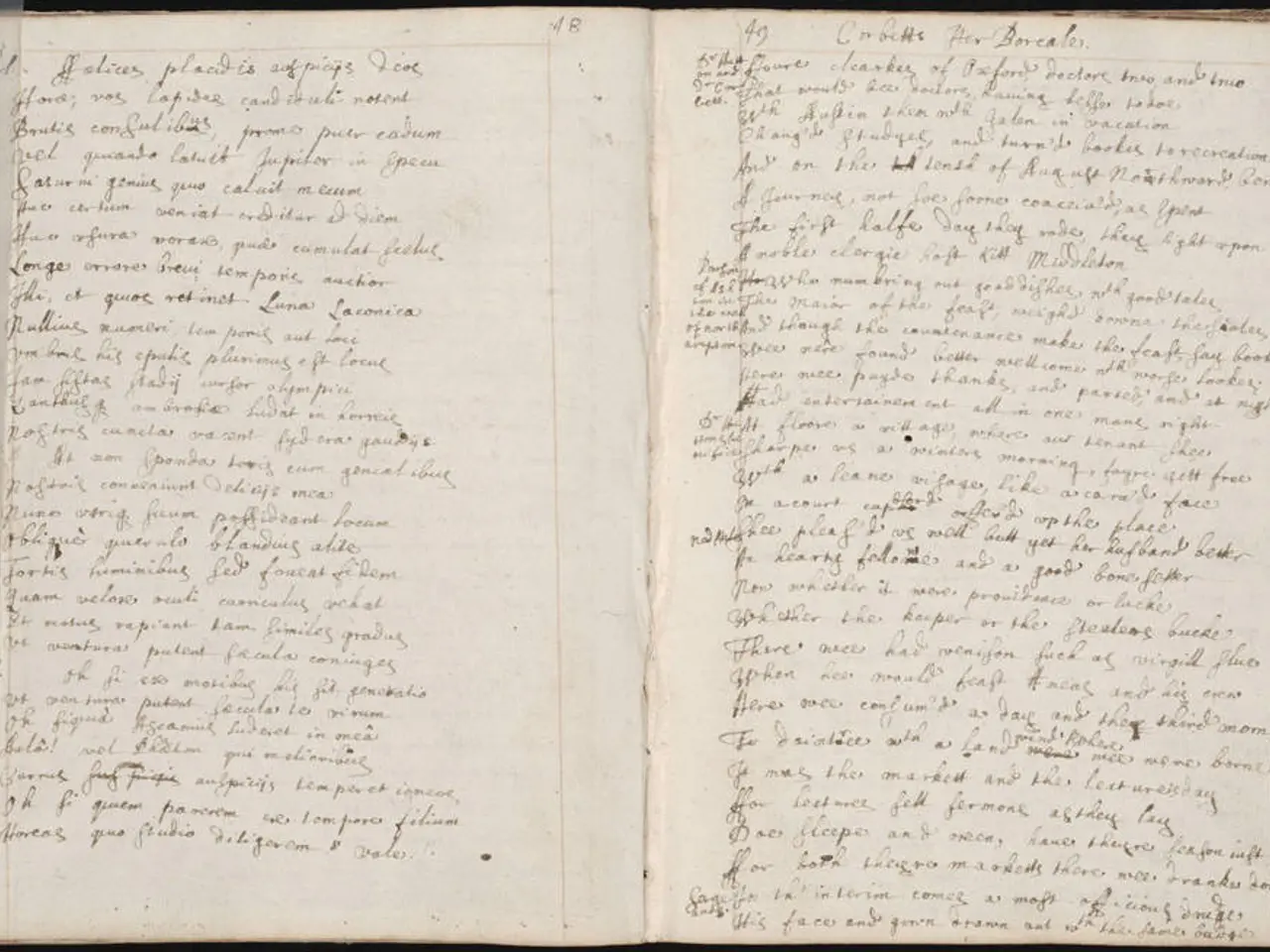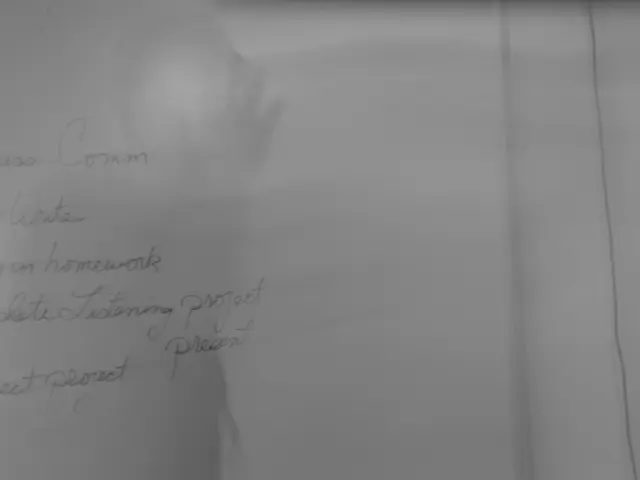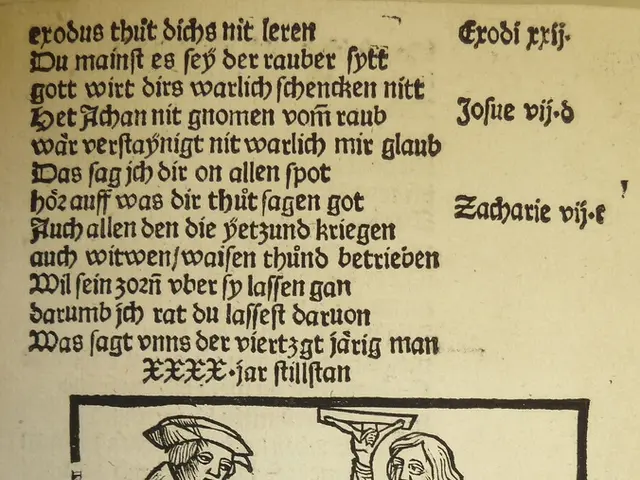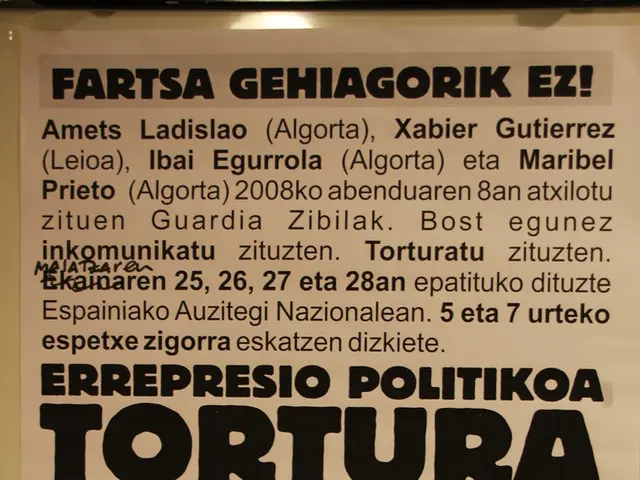Guide to Impressing Literary Agents and Editors: 13 Essential Formatting Tips for Your Manuscript
Formatting a Manuscript for Success: A Guide for Aspiring Authors
Are you ready to share your novel or short story with the world? Before you submit your manuscript to editors, agents, or publishers, it's crucial to ensure it's well-formatted and professional. Here's a step-by-step guide to help you format your manuscript for submission.
Step 1: Create a Title Page
Your title page should include the manuscript’s title, your name, and contact information (address, phone, email, website, and social media profiles as relevant) formatted clearly. Centre the book title about one-third or halfway down the title page, and centre the author name or pen name, preceded by "a novel by" or "by" on the title page.
Step 2: Add a Header
On each page (except possibly the title page), add a header with your last name, the manuscript title (or abbreviated title), and page number, usually aligned right.
Step 3: Set One-inch Margins
Ensure a clean and professional layout by setting one-inch margins on all sides.
Step 4: Use Standard Font and Size
Choose a standard font like Times New Roman and a 12-point font size for readability and professionalism.
Step 5: Double-Space the Manuscript Text
Improve readability and allow space for editors’ notes by double-spacing the manuscript text (except for the title page and any single-spaced contact info).
Step 6: Indent Paragraphs
Indent paragraphs (usually half an inch) rather than using spaces or tabs to create paragraph breaks.
Step 7: Include a Splash (Optional)
For proposals or nonfiction submissions, consider adding a representative image or graphic often placed after the title page.
Step 8: Create a Table of Contents
Use Word’s built-in TOC feature with properly styled headings for easy navigation.
Step 9: Follow Specific Publisher or Agent Guidelines
Carefully follow font, spacing, file format, and submission method guidelines provided by the publisher or agent.
Step 10: Prepare Author Information and Bio
Include a succinct author bio in the query or proposal, highlighting relevant credentials and platform.
Step 11: Format References and Citations Properly
Format references and citations according to the target journal or publisher’s style guide.
Step 12: Format Figures and Tables
Format figures and tables according to size, resolution, and labeling requirements specified by the recipient.
Step 13: Proofread and Review
Proofread and review the manuscript for consistency, errors, and formatting glitches before submission.
By following these steps, your manuscript will look professional, meet industry standards, and respect the preferences of agents or editors, maximizing your chances of a positive evaluation. Details may vary by genre and publisher, so always review the submission guidelines closely.
Preparing for Publication
When your manuscript is ready for publication, you may need to purchase a special formatting program like Atticus or Vellum, or hire a book formatting service like Damonza or Ebook Launch.
Manuscript vs Book Formatting
Remember, a manuscript is a preliminary draft of your novel or short story, formatted for sending to editors and agents. A book, on the other hand, is the finished product, the final draft - formatted, proofread, and ready to be published.
File Naming and Organization
Name the file "Lastname_Title_Date" for easy searching, and export your manuscript as one DOCX file. Use a page break to begin a new chapter, and centre align the word "END" or a hash (#) after the last line of your manuscript.
Chapter Formatting
Centre the chapter title either one-third or halfway down the page, and type the chapter number (e.g., "Chapter 1" or "Chapter One") on one line, followed by the chapter title (e.g., "Amanda's Vision") on the following line.
Respecting the Professionals
Most publishing professionals will discard an improperly formatted manuscript on sight, so it's essential to pay attention to these details to increase your chances of success.
When your manuscript is ready for publication, you may need to invest in a special formatting program like Atticus or Vellum, or hire a professional book formatting service such as Damonza or Ebook Launch to ensure your book launch is successful. As you delve into the world of education-and-self-development, don't forget to utilize social media platforms to promote your book launch and connect with readers.