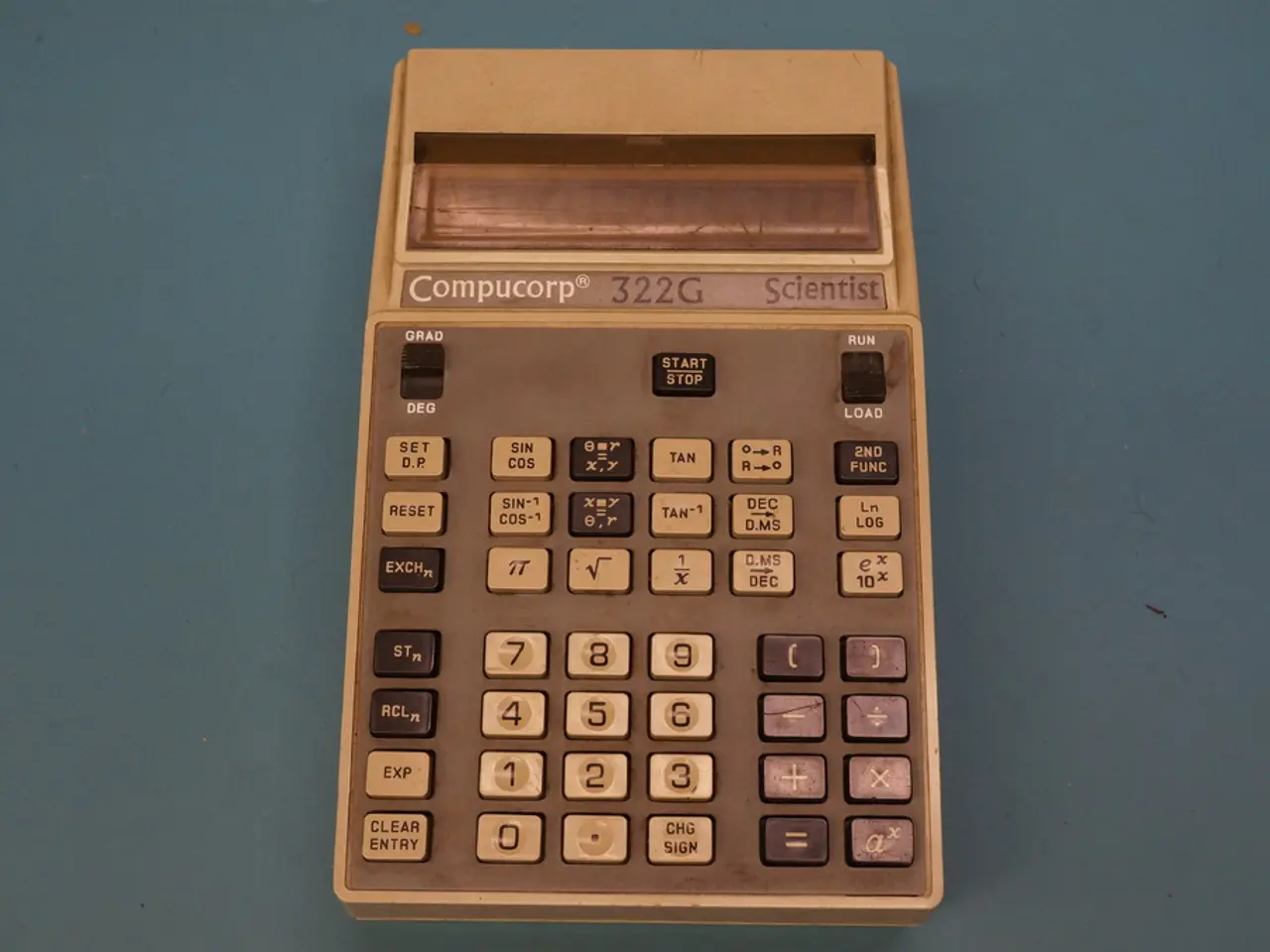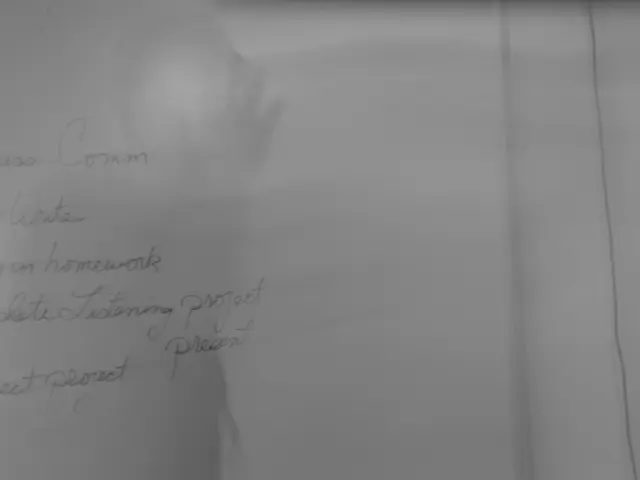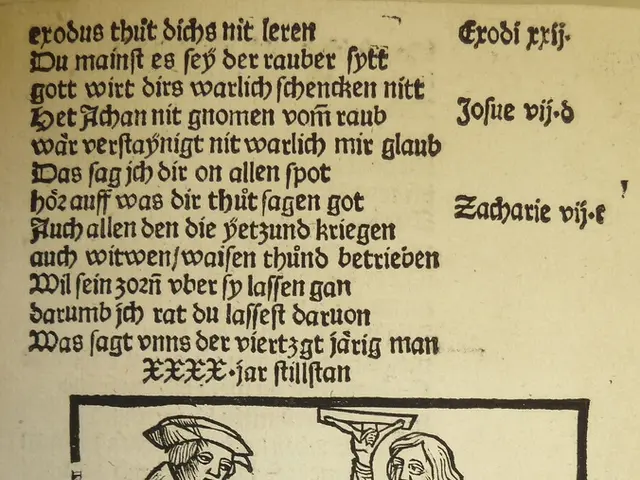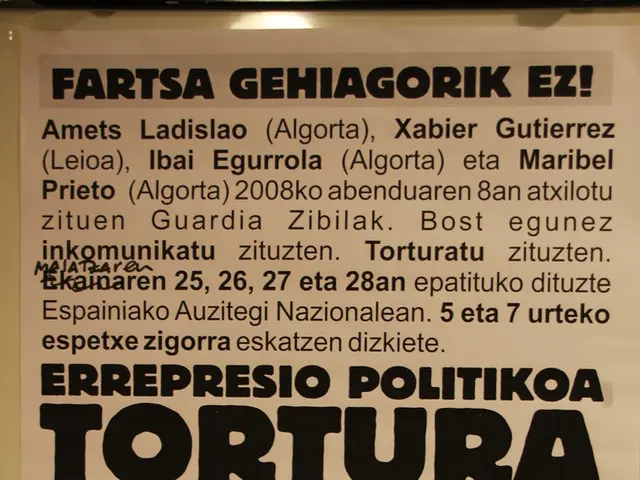Guide to Mastering Microsoft Excel Software
Mastering Excel: A Comprehensive Guide for Data Organization, Calculations, and Visualization
In today's digital age, Excel has proven to be an indispensable tool for managing and analysing data in various workplaces. This versatile spreadsheet application, part of the Microsoft Office suite, empowers users to streamline data-related tasks, from simple checklists to complex analysis.
Data Organization
Organizing data effectively is the foundation of any successful project. In Excel, this is achieved by employing clear, descriptive column and row headings, Power Query for efficient data import and cleaning, data validation to ensure accuracy, conditional formatting for visual clarity, comments and notes for collaboration, and macros for automating repetitive tasks.
Calculations
Excel's core feature, calculations, enable users to perform a wide range of operations, from basic arithmetic to complex functions like SUMIF, VLOOKUP/XLOOKUP, INDEX-MATCH, and logical tests (IF statements). Pivot tables simplify the summarization of large datasets, while built-in tools for data analysis offer statistical and engineering calculations.
Data Visualization
Excel offers a variety of chart types, such as column, bar, line, pie, scatter, and combo charts, to help users summarize data visually. For quick chart creation, simply select your data and press F11. Customization tools allow users to tailor chart appearance, enhancing clarity and impact. Dashboards, combining visuals, slicers, and pivot charts, provide interactive reports that summarize key insights.
Advanced Techniques and Governance Best Practices
Mapping complex data relationships, such as data lineage, supports transparency and accountability. Regular updates to lineage maps and data governance documentation, facilitated by cloud sharing, enhance compliance and collaboration. Pivot tables and embedded charts help track and visualize data flow and transformations, improving transparency and accountability.
By following these practices, Excel becomes a powerful all-in-one solution for managing diverse tasks—from business reporting and financial tracking to project planning and personnel management. Regular maintenance, consistent formatting, and leveraging automation features like Power Query and macros greatly increase efficiency and reduce errors across all workflows.
Excel can be accessed for free through Excel Online at Office.com by signing in with a Microsoft account. For those who prefer a desktop version, Excel can be installed on a device by visiting the Microsoft website, purchasing a license, downloading, and following the on-screen instructions.
In conclusion, mastering Excel's core features equips one to handle everyday tasks with speed and confidence. With the wealth of resources available online, such as our platform or Microsoft Excel tutorials, users can deepen their skills and unlock the full potential of this versatile tool.
- To enhance education and self-development in data-and-cloud-computing, learning through online-education platforms can provide comprehensive guides for mastering Excel trie, including data organization, calculations, and visualization techniques.
- In the realm of technology, tools like Excel trie help individuals streamline data-related tasks in education-and-self-development, offering essential skills for future careers in data analysis and management.
- From Data-and-Cloud-Computing to Education-and-Self-Development, Excel trie serves as a valuable all-in-one solution, providing an accessible and powerful tool for data management, calculations, and visualization, ultimately empowering individuals through greater learning opportunities.