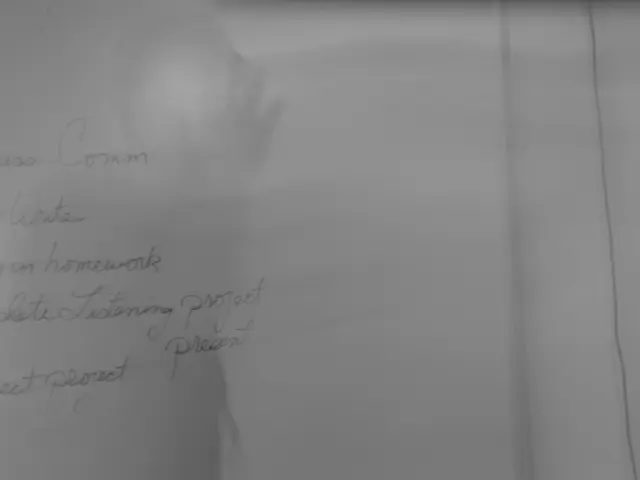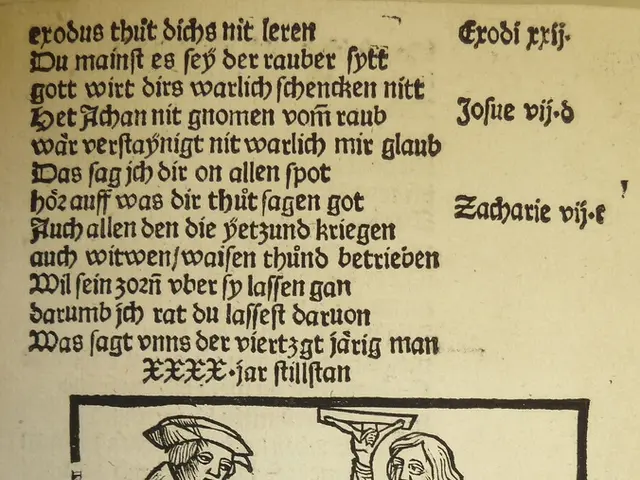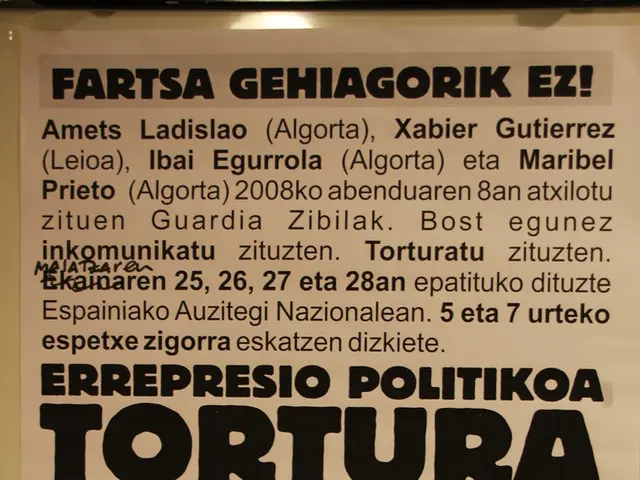Necessary Skills for a Graphic Designer
In the dynamic world of graphic design, staying updated and mastering a wide range of skills is crucial for success. Here are the top 10 essential skills that every graphic designer should aim to master in 2023:
- Typography: Mastering type selection, hierarchy, spacing, and pairing is foundational to legibility and tone in any design piece.
- Color Theory: Understanding harmony, contrast, and color psychology lets you evoke the right emotions and ensure accessibility.
- Layout & Composition: Grids, hierarchy, white space, balance and alignment organize content clearly across print and digital formats.
- Adobe Creative Suite (or equivalents like Figma, Sketch, Affinity): Industry-standard tools (Photoshop, Illustrator, InDesign) plus modern UI tools (Figma, Adobe XD) are essential for producing professional work.
- UX/UI & Responsive Design: Designing for interactions, wireframes, prototypes, and multiple screen sizes is required for web and app projects.
- Branding & Identity: Creating cohesive logos, visual systems, and guidelines helps products and organizations communicate consistently.
- Motion Design & Basic Animation: Motion and short animations boost engagement in digital content and are increasingly requested.
- Image Editing & Production: Strong photo-retouching, compositing, and correct export settings for web and print ensure visual quality and correct output.
- Attention to Detail: A great graphic designer pays close attention to small details, ensuring consistency, alignment, and precision in every element of their design.
- Communication & Collaboration: Clear client communication, constructive critique, and teamwork skills keep projects aligned with goals and timelines.
In addition, graphic designers often work as part of a team, so strong collaboration and communication skills are necessary to ensure that projects are completed efficiently and effectively.
Learning priorities should focus on mastering fundamentals (typography, color, layout) because they apply across every medium. After that, learning one vector tool (Illustrator) and one raster tool (Photoshop) plus a layout tool (InDesign) or a modern all-in-one like Figma for UI work is recommended. Adding motion basics (After Effects) and prototype tools (Figma/Adobe XD) as next steps for marketability is advisable. Building a curated portfolio emphasizing process (brief → sketches → final) and measurable results (engagement, conversions, print fidelity) is essential for turning skills into paid work.
Sources: industry skill lists and practical guides on graphic/creative design and digital design tools and workflows.
- To excel in graphic design, a designer should explore the intersection of graphic design and lifestyle by understanding how certain design choices can reflect and influence modern trends.
- In the realm of education-and-self-development, a graphic designer might benefit from exploring the application of technology in graphic design, such as mastering vector and raster tools, motion design, and prototyping tools.