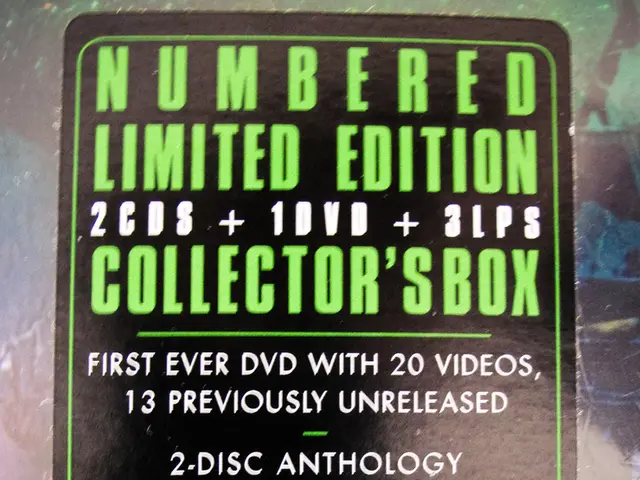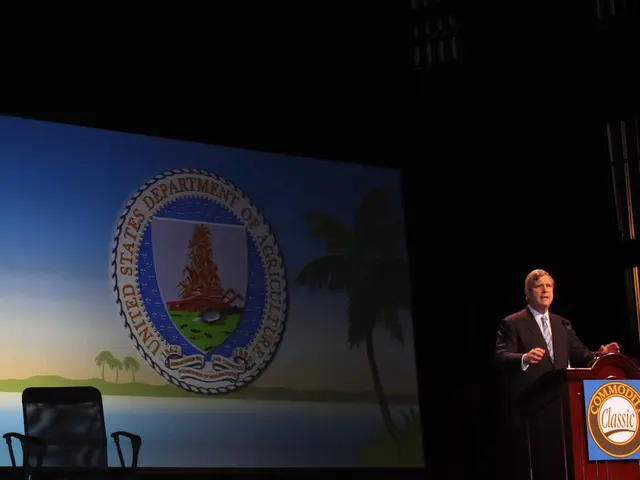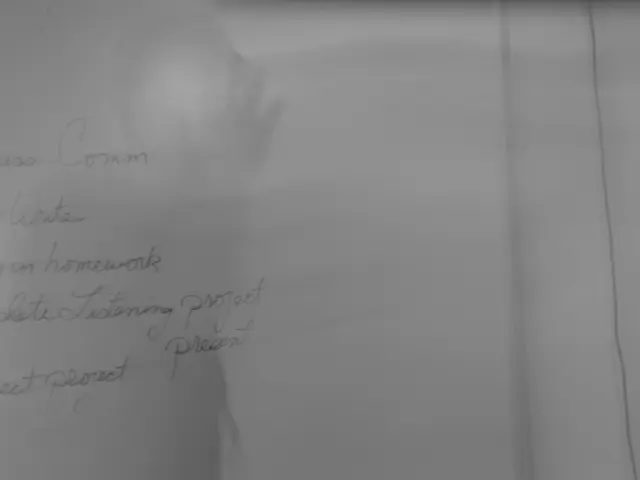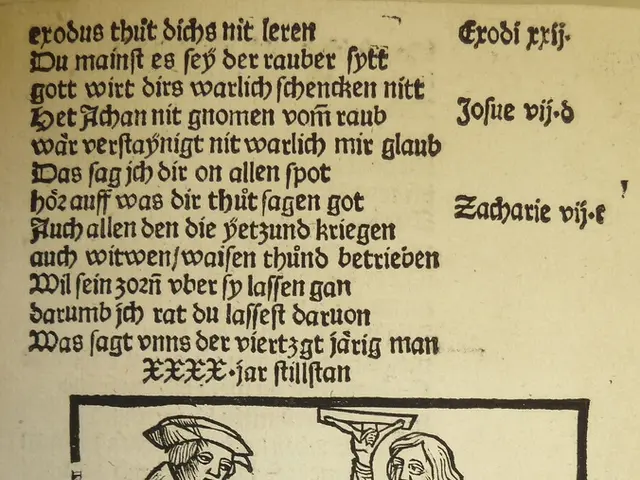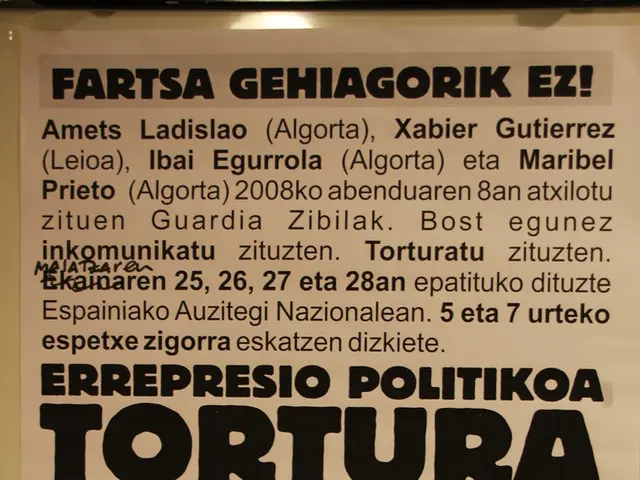Using reference tracks can serve as a hidden advantage during mixing processes, yet be cautious not to imitate another artist's creative choices excessively.
When it comes to leveling up your music production game, keep those reference tracks in rotation. These little gems can be an incredible asset for you, helping you nail the style, sound, and quality of your tunes. Let's dive into how to make the most of 'em, from snatching up the right tracks to analyzing them in your Digital Audio Workstation (DAW).
Why Go Reference Track Crazy?
- Nailing Your Groove: Reference tracks help you capture the vibe of your favorite artists or genres, ensuring your music stays true to your desired style and mood.
- Quality Baseline: They serve as a benchmark for audio quality, providing insights to turn your mixing and mastering decisions into pro-level goodness.
- Creative Inspirations: Listening to reference tracks can spark new ideas and fresh approaches to your music.
Choose Your Killer Tracks
- Grab tracks that resonate with the style or flair you're aiming for in your project.
- Focus on the essentials like tempo, genre, instrumentation, and emotions.
Import Your Tracks and Pop 'em in Your DAW
- The majority of DAWs allow for easy audio file imports. Just drag your reference track into a fresh track in your project.
- Ensure your reference track doesn't overpower your own work by adjusting its volume to a comfortable level.
Examine the Track like a Detective
- Utilize your DAW’s analysis tools to scrutinize the track's EQ, compression, and effects.
- Observe how the elements (like vocals, drums, and bass) are balanced and mixed together.
Apply Those Troves of Knowledge to Your Mix
- Use the reference track as your compass to adjust levels, EQ settings, and compression on your own tracks for a balanced and polished sound.
- Regularly compare your mix to the reference track to ensure a consistent result.
Get Creative with Your Adaptations
- While integrating reference tracks for inspiration, keep your artistic identity intact by tweaking elements rather than duplicating them.
- Have some fun and add your own creative twists to stand out.
Practical Steps in Some Popular DAWs
Ableton Live or Logic Pro:- Pop the reference track into a fresh track.- Adjust the gain using utility plugins so your reference track syncs with your mix’s overall volume level.- Compare the EQ and compression settings between the reference track and your mix.
FL Studio:- Drag the reference track onto a fresh channel.- Employ the EQ and compressor plugins to analyze and compare settings with your own tracks.
Final Thoughts
Reference tracks are an essential tool for both writing and mixing music. By analyzing these tracks within your DAW, learning from them, and adapting their insights to your own tracks, you’ll amp up your creative process and produce a striking sound. Just remember to keep your artistic personality in the driver’s seat while incorporating elements that knock your socks off.
- To ensure your music retains the desired style and mood, use reference tracks as a creative inspiration during the process of education-and-self-development in music production.
- By applying the analysis of reference tracks in your DAW, you can elevate your mixing and mastering skills, striving for pro-level quality in your tunes, blending entertainment and learning effectively.