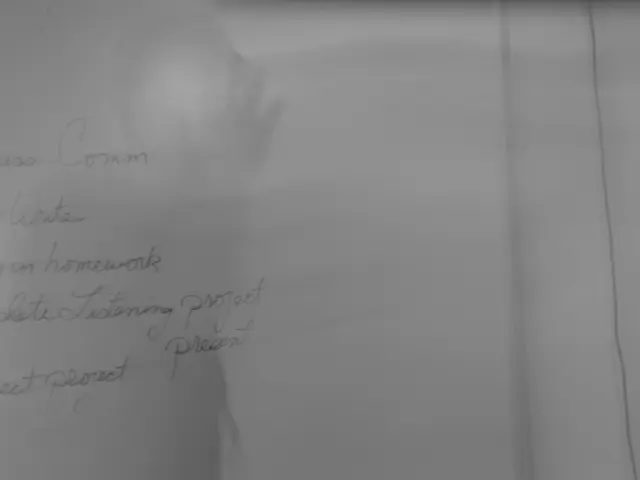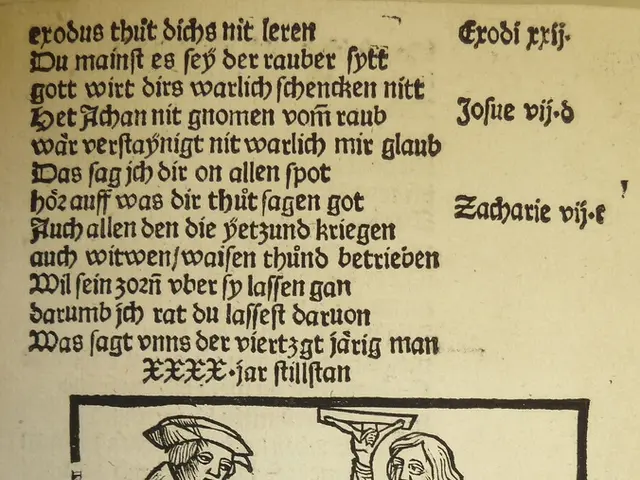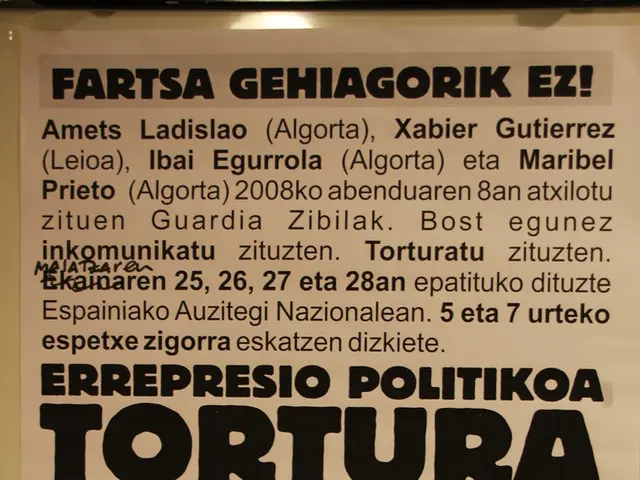Utilizing Figma for Educational Purposes: A Guide for Trainers
In the realm of digital design, Figma stands out as a powerful tool that is making waves in educational settings. This cloud-based platform, which includes the online whiteboard part known as FigJam, offers a range of features that cater to the unique needs of teachers and students alike.
One of the key advantages of Figma in an educational context is its real-time collaboration feature. This allows multiple students and educators to work on the same design simultaneously, fostering teamwork, peer feedback, and teacher guidance directly within projects. This mirrors the collaborative nature of modern design team environments, making it an ideal tool for students to learn and practice collaboration skills.
Figma's cloud-based accessibility is another significant benefit. With no heavy software installation required, Figma can be easily accessed from any device, making it an excellent choice for remote or hybrid learning environments.
For educators new to Figma, there is a wealth of resources available. A New Teacher Starter Kit and Best Tools for Teachers are just two examples of resources that can help educators get started. There are also structured courses and workshops designed for beginners, combining tool tutorials with foundational design education. These resources, along with hands-on project work, help reinforce design concepts and build practical skills in context.
Figma also integrates with workflow tools, helping students understand end-to-end design and development processes. This is valuable in both educational and professional training settings.
Using Figma in education encourages collaborative learning, promotes equity by being accessible and free for teachers and students, and supports diverse learning styles. It facilitates rapid prototyping and iteration, allowing students to quickly create mockups and prototypes, receive feedback instantly, and improve their designs. This deepens their understanding of iterative design principles.
Moreover, Figma prepares students for professional design workflows by equipping them with relevant skills for careers in UX/UI, web design, and digital product development.
FigJam, Figma's online whiteboard part, offers additional benefits. It features an AI widget that uses ChatGPT to provide intelligent support for tool usage within the system. This includes the ability to make custom templates, generate summaries, sort stickies, build brainstorms, create plans, generate flowcharts, and more.
Using pre-made templates can help students learn how to work effectively with Figma by observing how professionals build. There are templates available in Figma for easy starting points. Teaching students to work on building a real website or websites collaboratively can be a valuable learning experience and a great way to showcase their achievements.
Creating Teams in Figma allows educators to group students or classes for easier access to projects and monitoring of activity during collaborations. Figma also offers various gestures and commands for editing and using its features. Additionally, using Dev Mode in Figma can help students learn about coding, or using plugins can help customize the code in either case.
In conclusion, Figma's combination of collaborative features, easy accessibility, rich learning materials, and industry relevance makes it a powerful tool for education in design and related fields. Whether for classroom discussions, brainstorming, or group work, Figma is a tool that is empowering educators and students alike to create, collaborate, and innovate.
[1] Figma Education [2] Figma for Teachers [3] Figma Learning [4] Figma Developer Platform [5] EdTech Magazine: Figma for Education
- Figma's real-time collaboration feature fosters teamwork among students and educators, allowing them to work on designs simultaneously and learn collaboration skills.
- With Figma's cloud-based accessibility, it can be easily accessed from any device, making it an excellent choice for remote or hybrid learning environments.
- Educators new to Figma can leverage resources such as the New Teacher Starter Kit, Best Tools for Teachers, structured courses, and workshops to get started.
- Figma's integration with workflow tools helps students understand end-to-end design and development processes, which is valuable in both educational and professional settings.
- Using Figma in education encourages collaborative learning, promotes equity, supports diverse learning styles, and prepares students for professional design workflows in fields like UX/UI, web design, and digital product development.