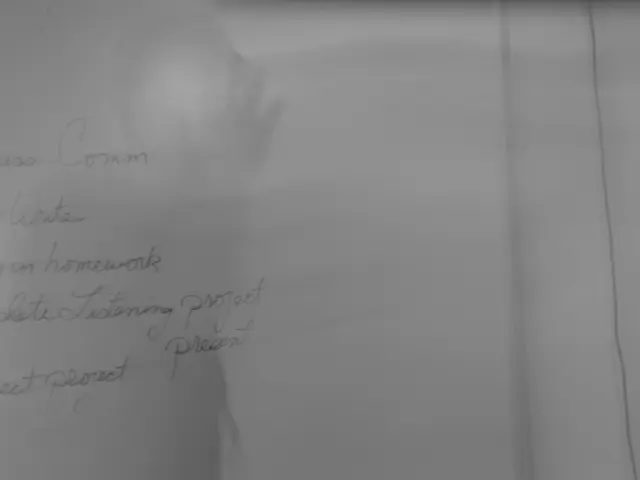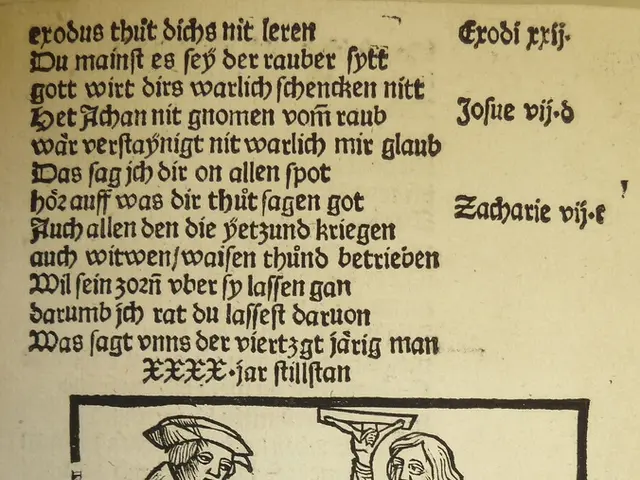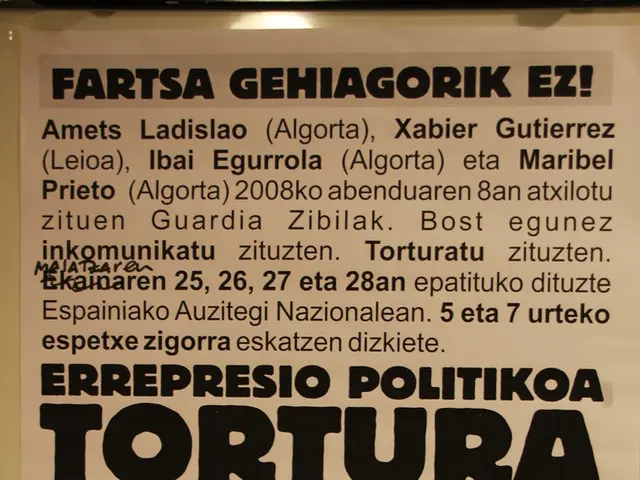Utilizing PIC-LITS: A Comprehensive Guide for Educators
In the world of education, a new platform is making waves as a fun and engaging tool for literacy development - PIC-LITS. This innovative, interactive literacy website is designed to teach writing skills by combining visuals and text, creating an environment that is both stimulating and accessible for learners of all abilities[1].
At the heart of PIC-LITS lies its unique approach to learning. Users can select from a curated collection of photos, each accompanied by a specific word bank organized by parts of speech - nouns, adjectives, adverbs, verbs, and universal (prepositions, pronouns, and conjunctions). This allows learners to experiment with sentences, captions, and poetry, fostering a creative and hands-on approach to literacy[1].
PIC-LITS also offers two main methods for creating literacy exercises: Drag-N-Drop and Freestyle. In Drag-N-Drop, users can drag words from a specific word bank for each image, providing a structured way to build sentences. Alternatively, the Freestyle option allows users to click the "Go to Freestyle" toggle button and type text directly over the image, offering more freedom for creative expression[1].
Teachers can leverage PIC-LITS in classroom settings to support collaborative and individual writing exercises, encouraging exploration of different writing forms and experimentation with language within a visually rich context[1]. Each lesson includes an objective, example PIC-LITS, writing prompts, and examples of correct and incorrect usage, making it easy for educators to integrate PIC-LITS into their lesson plans.
PIC-LITS also caters to individual literacy levels, offering exercises adapted to suit various abilities. The platform is easy to use, with users able to sign in with Google or register with an email to create a password. Editing PIC-LITS is straightforward; users can go to "My PIC-LITS", select a PIC-LIT, click the edit pencil, and make changes as needed[1].
One of the standout features of PIC-LITS is its commitment to privacy. Users' email addresses are not shared with third parties, and PIC-LITS can be shared via email, Facebook, downloaded as a jpeg file, or printed, ensuring that learners' work can be easily shared and showcased[1].
While PIC-LITS does not employ artificial intelligence, it is a 100% free platform. For those who wish to support the platform, unique PIC-LITS tee shirts and hats are available for purchase in the site shop[1].
In conclusion, PIC-LITS is a game-changer in the realm of literacy education. By combining visuals with text, it offers an interactive, fun, and accessible way for learners to develop versatile writing skills. Whether in the classroom or at home, PIC-LITS is a valuable tool for educators and learners alike.
[1] Information sourced from the PIC-LITS website: https://www.pic-lits.com/
- The innovative platform PIC-LITS, used for literacy development, allows students to experiment with sentences, captions, and poetry through a collection of photos and organized word banks.
- PIC-LITS provides two methods for creating literacy exercises - Drag-N-Drop and Freestyle, offering structured and free-flowing approaches to constructing sentences respectively.
- Teachers can utilize PIC-LITS in classrooms to reinforce collaborative and individual writing exercises, fostering creativity and language experimentation within a visually enriched context.
- PIC-LITS caters to various literacy levels, ensuring everybody, from beginners to advanced learners, can benefit from its interactive and adaptable educational features.