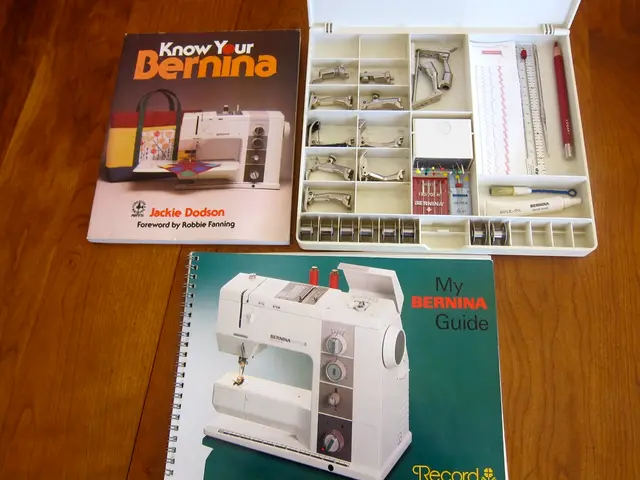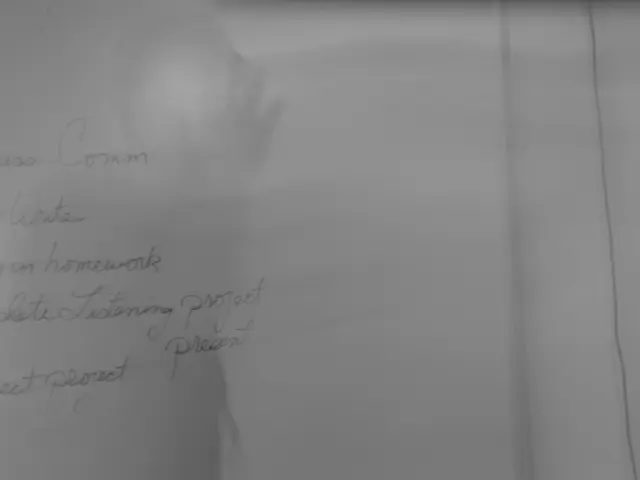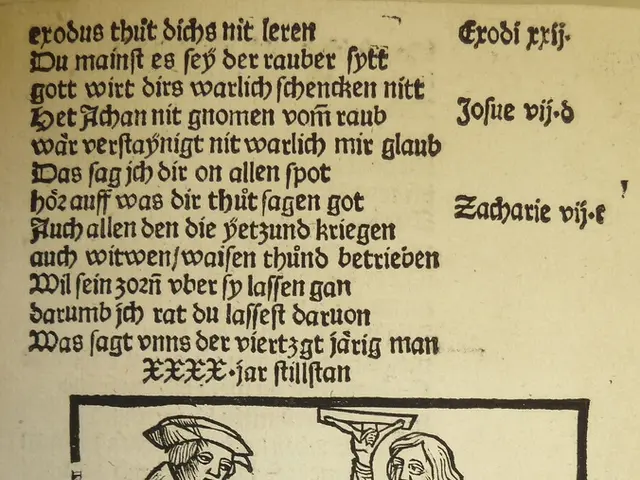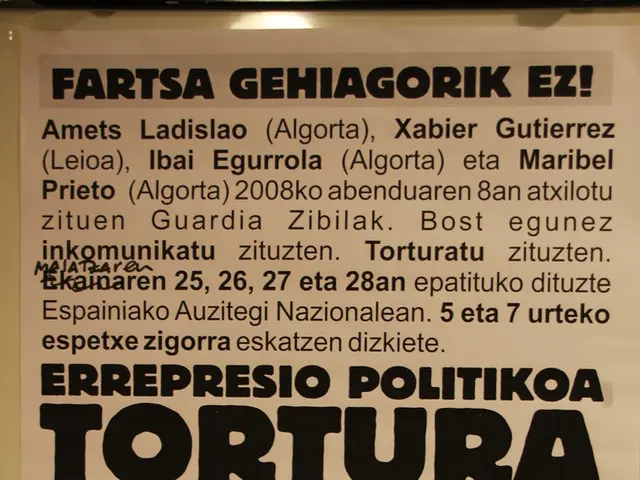Utilizing ScreenPal for Educational Purposes: A Guide
ScreenPal is a versatile screen-recording and video-editing tool designed to cater to the needs of educators and students alike. With its user-friendly interface and extensive features, ScreenPal promises to revolutionise the way you create and share educational content.
Free and Affordable Plans
ScreenPal offers a free version that allows you to explore its basic features, such as screen capture, trimming, loading captions, adding narration, cropping, resizing, and annotating. If you're looking for more advanced functionalities, ScreenPal provides several affordable plans to suit your needs.
The Deluxe Edu plan, priced at just $2 per month, offers unlimited recorder functionality, full video editing, audio recording and editing, integrated video storyboards, and automated captions. The Team Edu plan, charged annually at $2 per month (80% off), provides collaboration tools, team management, advanced integrations, transfer ownership, and Single Sign-On (SSO) including SAML.
For those seeking even more features, the Premier Edu plan costs $4 per month and includes all features of Deluxe Edu, plus standard stock media, secure cloud backup, custom branding, Call-to-Action (CTA) buttons, and priority support. The Max Edu plan, priced at $6 per month, includes all features of Premier Edu, plus video quizzes and polls, advanced analytics, video heatmaps, premium Shutterstock, and a full stock music library.
Enhancing Engagement with Webcam Recording
One of ScreenPal's standout features is the ability to record simultaneously from your webcam, with the option to background blur. This feature can make your recordings more personal and engaging, helping to foster a stronger connection with your audience.
Seamless Integration and Easy Sharing
ScreenPal integrates easily with popular platforms like Google Drive, YouTube, and DropBox, making it simple to share your creations with others. You can also save your files locally or upload them to ScreenPal's cloud storage option.
Streamlining Your Content Creation
Creating a well-structured video can save you time and make things easier for your audience. Scripting or creating a guideline can help improve the flow of your final video results. Additionally, creating FAQ videos can be a great way to provide quick and accessible information to students.
In conclusion, ScreenPal is a powerful tool for educators and students looking to create engaging and informative videos. With its wide range of features, easy integration, and affordable pricing, ScreenPal is a valuable asset in the modern educational landscape.
Read also:
- Strategies for expanding your creative enterprise, directly from industry experts
- Is it necessary for concerts to be so excessively loud that ear protection is essential?
- Alert for Teens and Parents: Driving Applications Designed to Secure Youthful Motorists on the Road
- Navigating Effective Virtual Team Leadership: A Strategic Approach for Managing Distanced Workforces